Google Workspace | Cloud-First Workplace
Easily Share Google Drive Files to Google Calendar Meeting Attendees Jonas Aerts 13 Feb, 2024

Do you ever send links to videos stored on Google Drive? If so, there’s probably also a need to direct the people you share the link with to a specific time in the video.
From now on it is possible to share a timestamped link to specific parts of a video. This will take the recipient of the link directly to the indicated timestamp in the video.
How does it work?
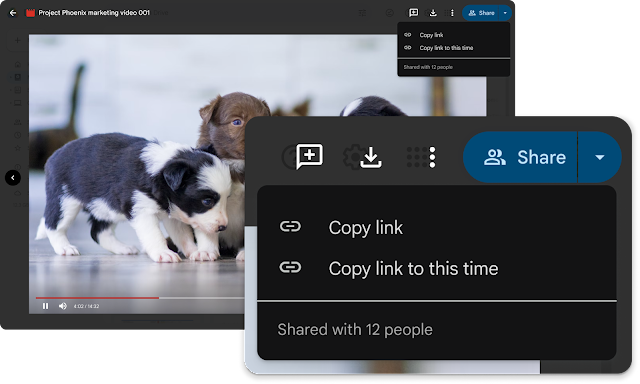
In need of a bit of assistance when it comes to Google Drive or other Google Workspace applications? Check out our Workspace Xperts offering and never worry about your Workspace environment anymore.
