If you’re working on a file that you’ll need to share later during a meeting, you used to have to add it through Google Calendar, right?
Well, that is no longer the only option: now you can also share your document to a calendar appointment, directly from your document.
Sharing in Drive has been evolving since 2020
Since the introduction of the new sharing dialog for Google Drive, Docs, Sheets, Slides, and Forms in 2020, Google has made several enhancements to make sharing effortless across Workspace.
You can now add another option to these existing ones today! That is the option to share any file with all meeting participants on a Google Calendar invite via the sharing dialog within a file. All guests of that particular appointment then get access to your document.
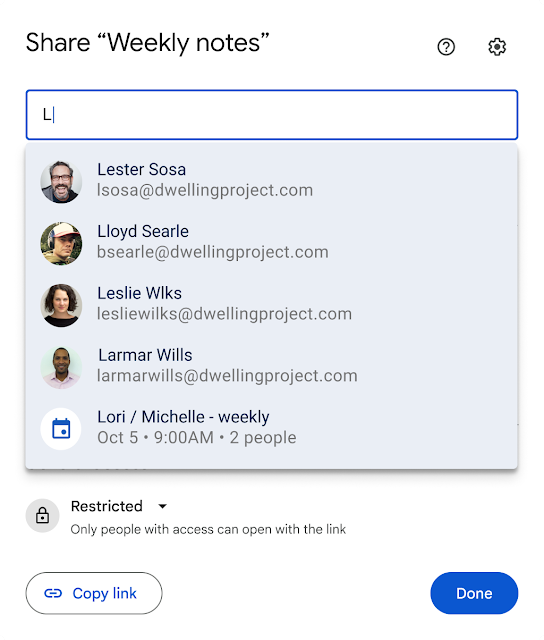
What do you need to do to be able to use this?
First of all, you have to be the file’s owner or editor. If you are:
- Go to the Share button in a file
- Type in the title of a calendar event
- Select the event
- Confirm the correct list of meeting attendees are added
- Select the users’ access level
- Optional: If you’d like to link the file to the calendar invite, you can select “Attach to calendar event”
- Click Send
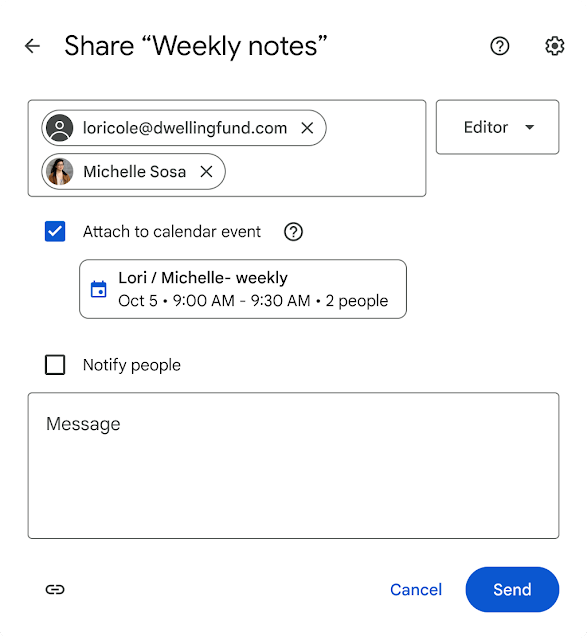
Why can this be interesting for you?
This new feature makes it easier to share files with meeting attendees before a meeting, ensuring everyone is prepared and able to collaborate on the same file.
You don’t have to add the file when making the calendar appointment, you can just share it with the attendees if/when you are working in the file.
Need help with Google Calendar or other Google Workspace applications? Our Workspace Xperts are here for you!





