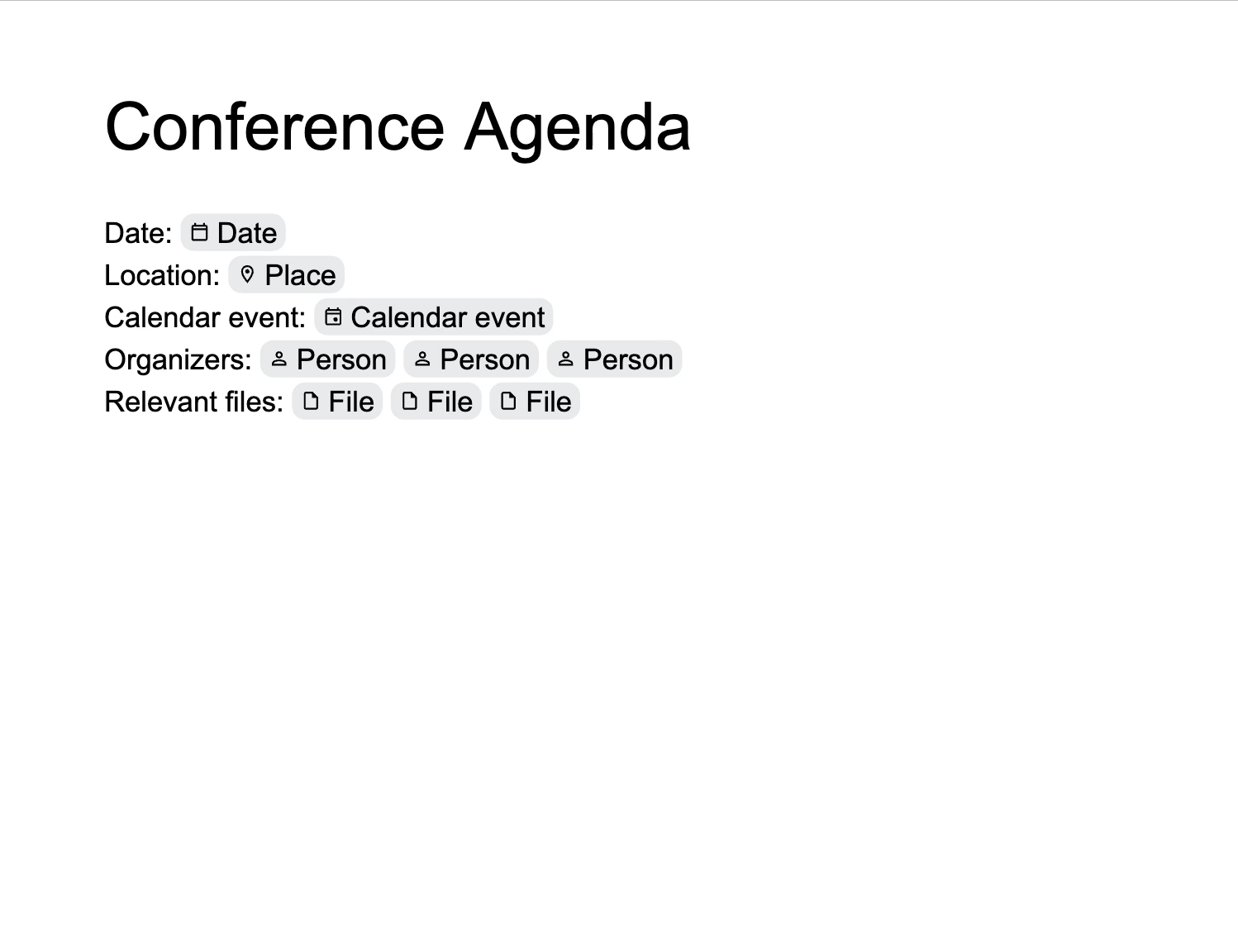Don’t wait to develop your documents until you have all the details: with the help of placeholder chips in Google Docs you can get started and simply fill in the rest later.
Google continues to develop their smart canvas options in Docs by helping you simplify workflows and complete common tasks with easy-to-use prompts in Google Docs. And now they’re introducing placeholder chips.
When crafting content in Docs, a replaceable chip for people, dates, files, events, and places can be inserted and quickly filled in by collaborators. Upon hovering or clicking on a chip, a search menu opens and includes results filtered to the chip type. Placeholder chips are particularly useful in building blocks, custom building blocks, tables, and more.
So let’s get going, get your ideas on paper!