Perhaps you recognize it: formatting in a document that keeps jumping, tabs or spaces that don’t line up correctly, etcetera.
Superfrustrating if you’re working in a document that needs to look professional, or at least tidy.
Well, you’ll probably be very happy with one of the newest features in Google Workspace then!
This month, Google Workspace is rolling out the new feature to view non-printable characters in a Google Document, a kind of underwater screen (formatting marks). By using this functionality it is possible to make non-printing characters such as line breaks, section breaks, tabs and spaces visible in the document.
In this way you can clearly see how a document was created and you can more easily solve any imperfections.
How do you activate the underwater screen?
To activate the underwater screen, follow these steps:
- Select View in the menu bar
- Then choose Show non-printing characters
When turned on, you will see symbols or text to represent the following:
- Paragraph/Hard break
- Line/Soft break
- Section break
- Page break
- Column break
- Tab
- Space
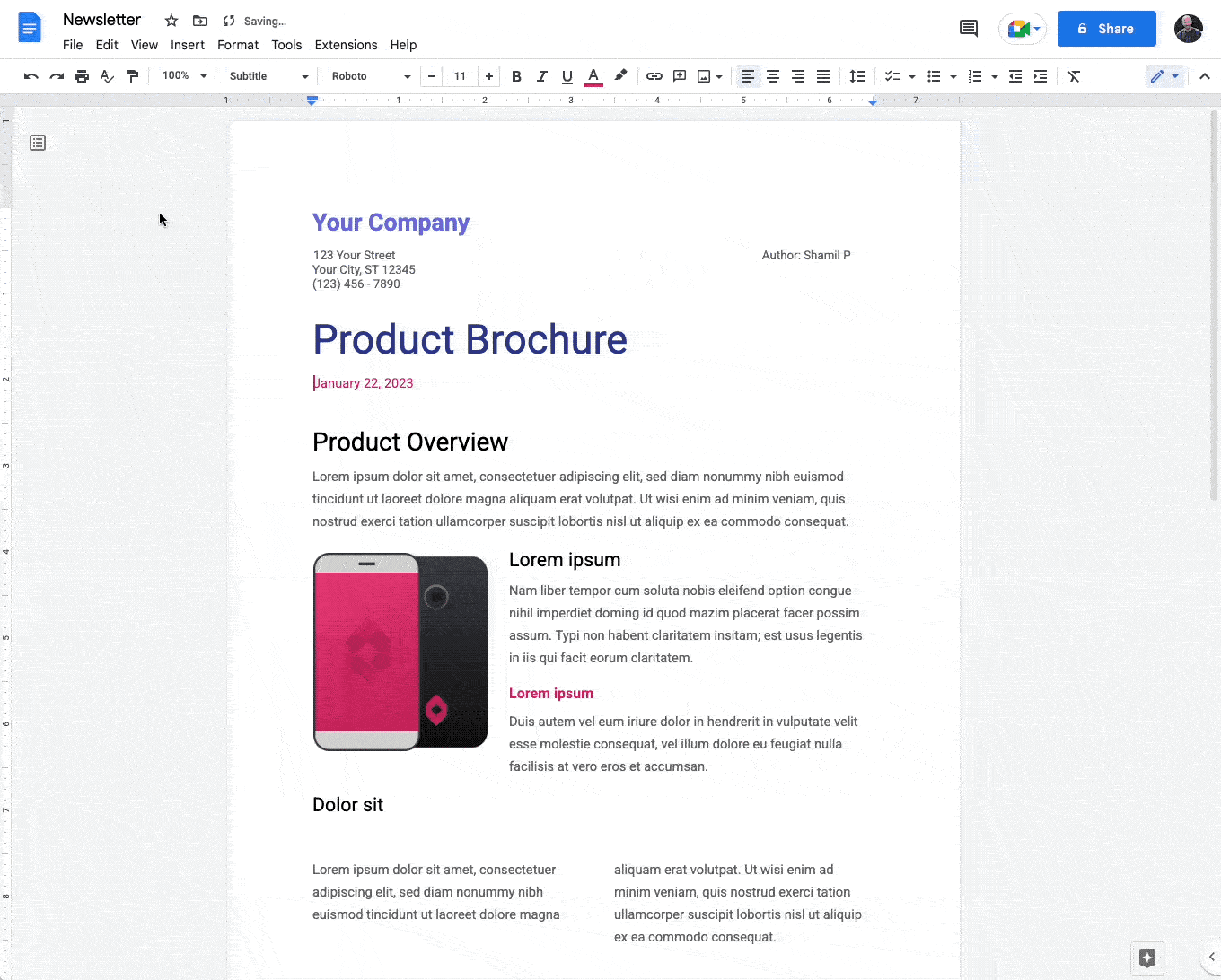
For sure, those of you who ever used to work with Microsoft Word, are already familiar with this feature, and most likely very happy that Google Workspace has now also incorporated it in their applications. If you are creating content in Google Docs that need to look neat and tidy, this will definitely make your life a lot easier!




