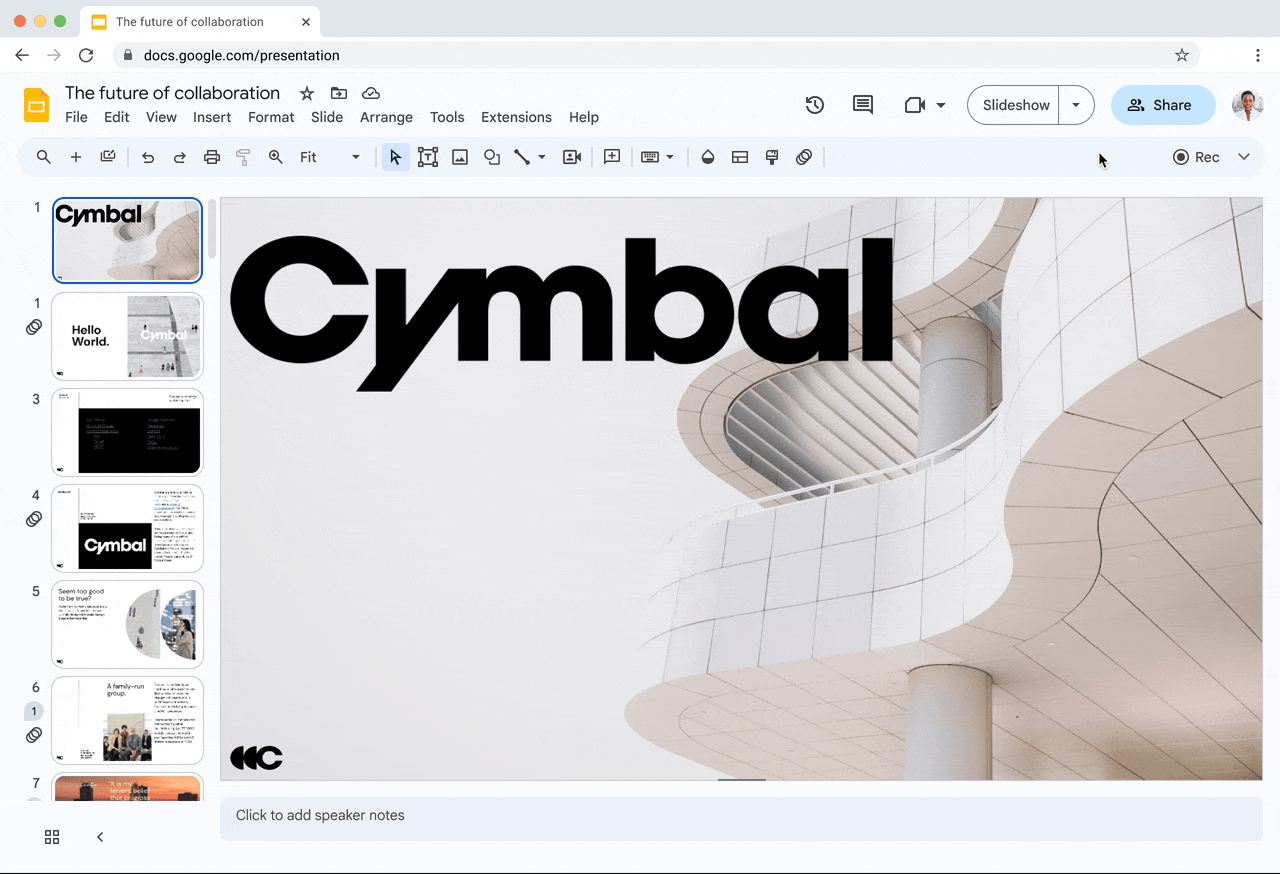Have you ever tried to explain something through a digital channel? Some of us try to write the instructions down, others jump into a video call, and more tech savvy people may start a screen recording.
Now, it’s time to get rid of other video recording tools or less innovative ways of sharing information. This month, Google Workspace introduces the feature that enables you to easily record your instructions, lesson or webinar right from Google Slides!
The new Google Slides feature that lets you easily record yourself presenting, and then share the presentation with others to view when it works for them. From webinars, to employee trainings, to lessons for your classroom; slides recordings help you effortlessly record visual and engaging presentations without ever leaving Slides.
This addition to Google Slides helps you share video presentations with others for easy, flexible viewing. Whether sharing video content inside of your company or externally, with slides recordings you don’t need to use a separate video recording tool.
You can use your computer’s built-in or external camera and microphone hardware to add your voice and webcam feed to your recording.