
Appointment scheduling in Google Calendar is an ideal way to manage your availability. This gives colleagues, customers or partners the opportunity to schedule an appointment with you directly in your Calendar via a personal booking page.
In the web version of Google Calendar you now have the option to show – or hide – your appointment schedules in the calendar view. This option is on by default. To hide your appointment schedules, click the view at the top and deselect ‘Show appointment schedules’.
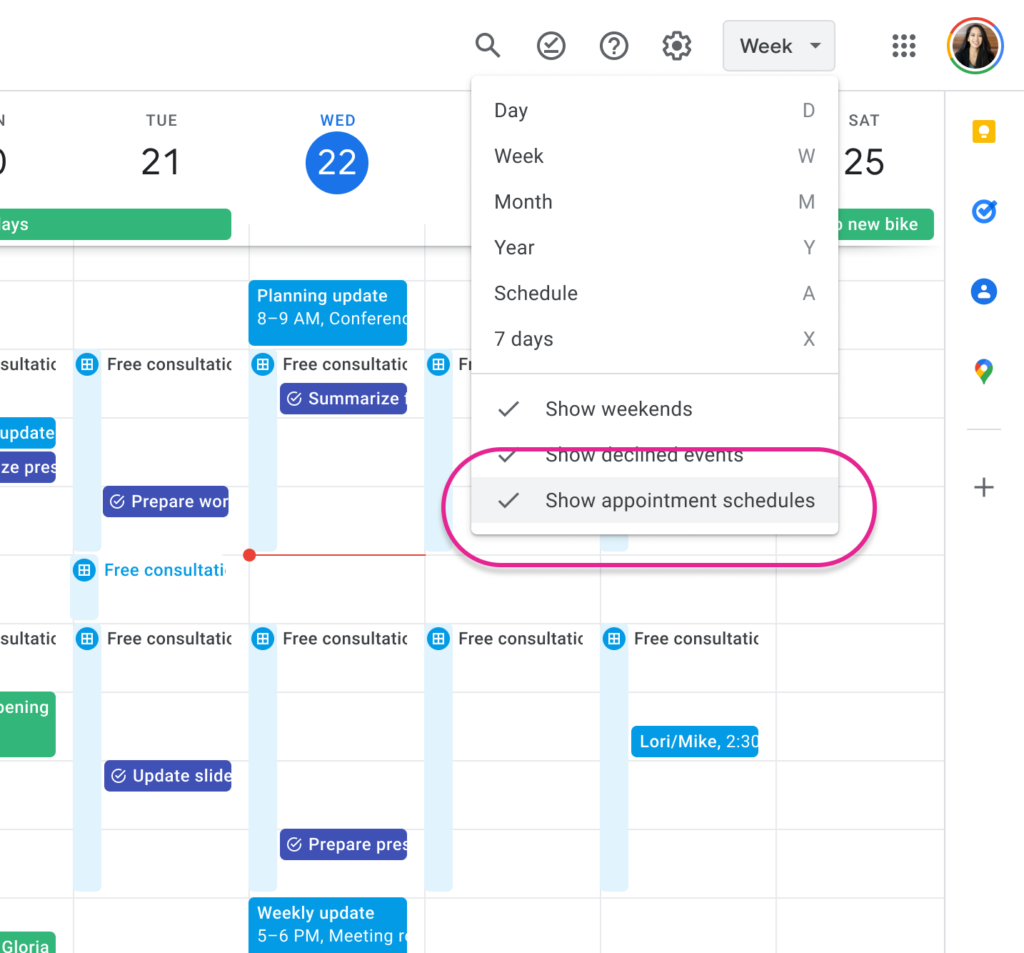
Before this update, the minimum duration of your appointments was 15 minutes. From now on, anything between 5 and 15 minutes is also possible.
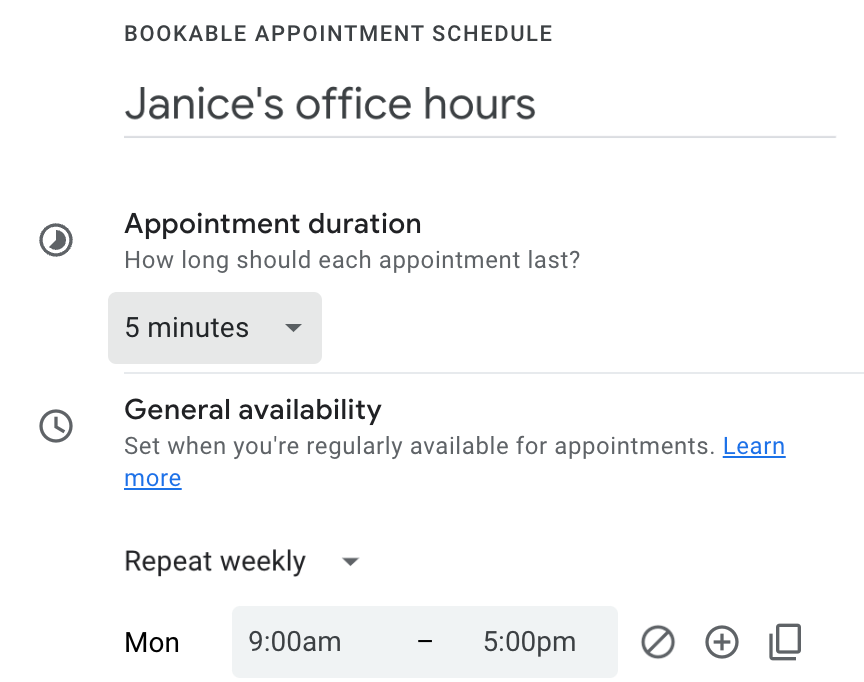
Need help creating your first appointment schedule? Follow the step by step instructions, easy as that!




