It can sometimes take a while to find the right tool for what you want to do in your Google Doc, Sheet or Slide. Especially if it’s a functionality you don’t use every day.
However, finding a tool becomes a lot easier thanks to an improved search function. In this search function, you enter the name of the tool you are looking for. Or you just describe it in your own words. For example, if you search for ‘who viewed the document’, the Activities dashboard will come up as a result.
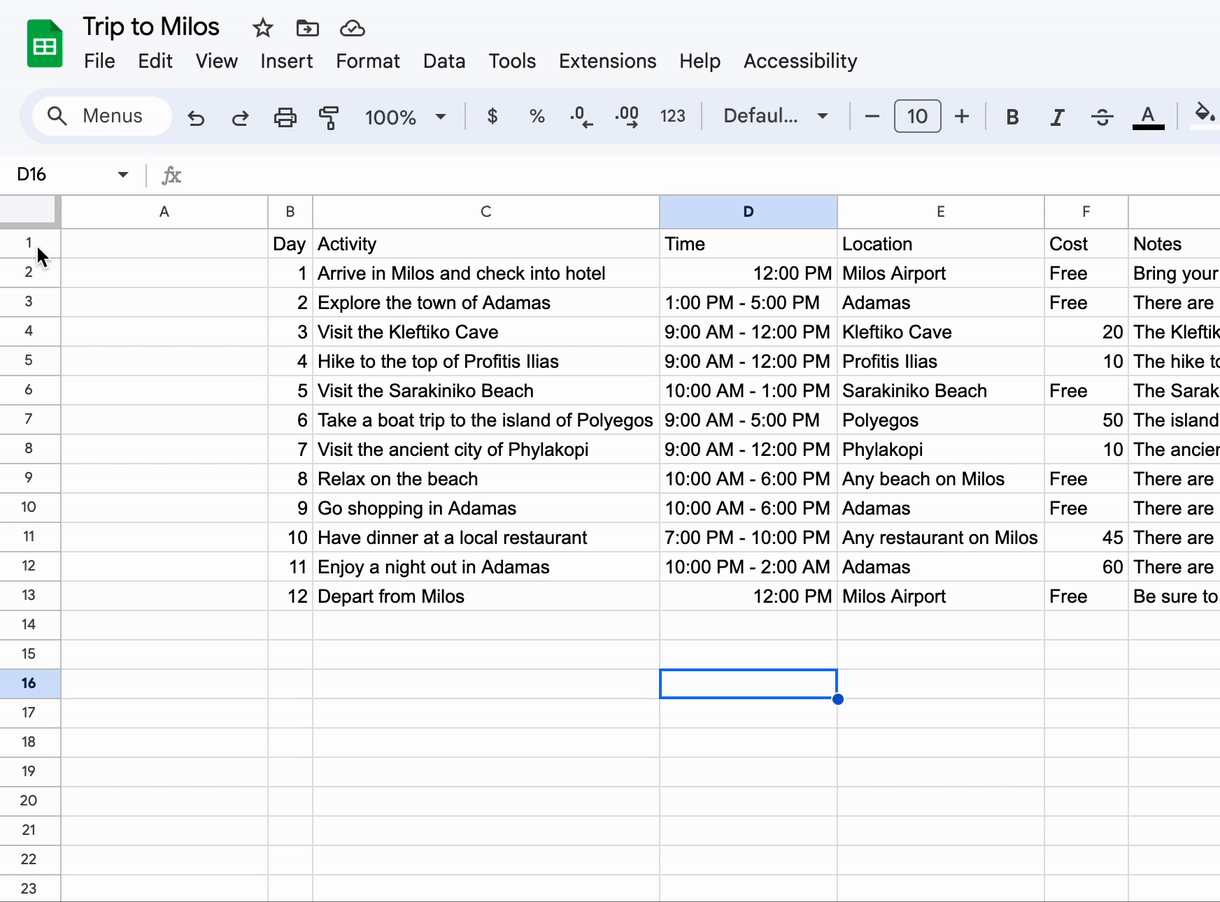
How to easily find functionalities in Google Docs, Sheets and Slides
You start a search by clicking the magnifying glass icon ‘Menu Search’ in the toolbar at the top left. When you do this for a new document, you immediately get suggestions of actions users regularly take when preparing a new Google Doc, Sheet or Slidedeck:
- Docs: Page Setup, Dropdown menu, Meeting notes
- Sheets: File import
- Slides: Page Setup, Spellcheck, Edit Theme
As soon as you start working in a file, you will also see your most recent actions when using the search function. This makes previously used functionalities even easier to find.
More information on this new feature can be found here.




