
As we all know, monday.com is constantly evolving and providing us with new features every month. We’ve highlighted a few new features below that can help you get the most out of monday.com.
Explore all of our monday.com implementation & consulting services
1. Unified automations and integrations center
Automations and integrations have been rolled into one unified location to make it even easier to power up your work. Create your own custom automations, and see available app integrations as well.
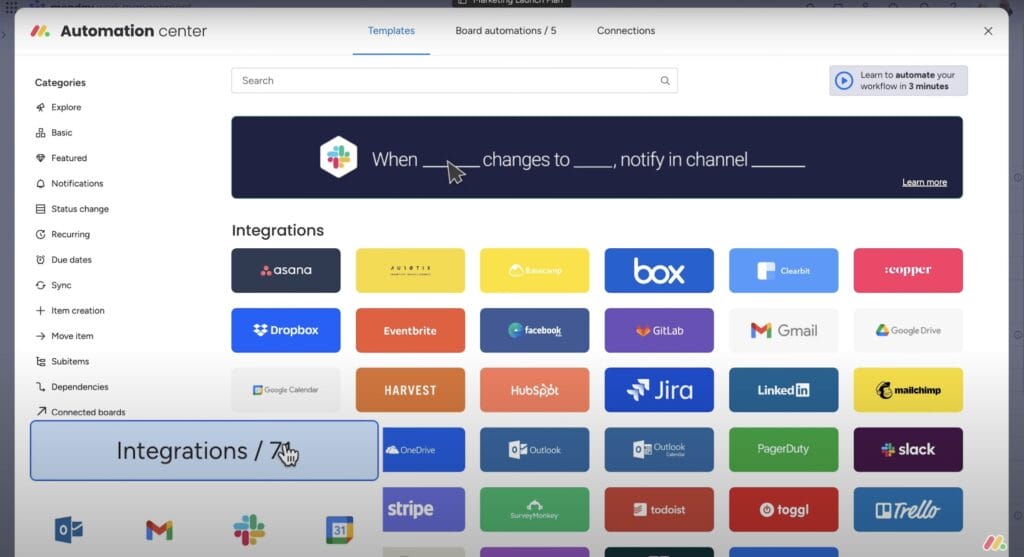
2. ‘When subitem is created’ automation trigger
When creating a custom automation, you’re now able to select the trigger ‘When subitem is created’.
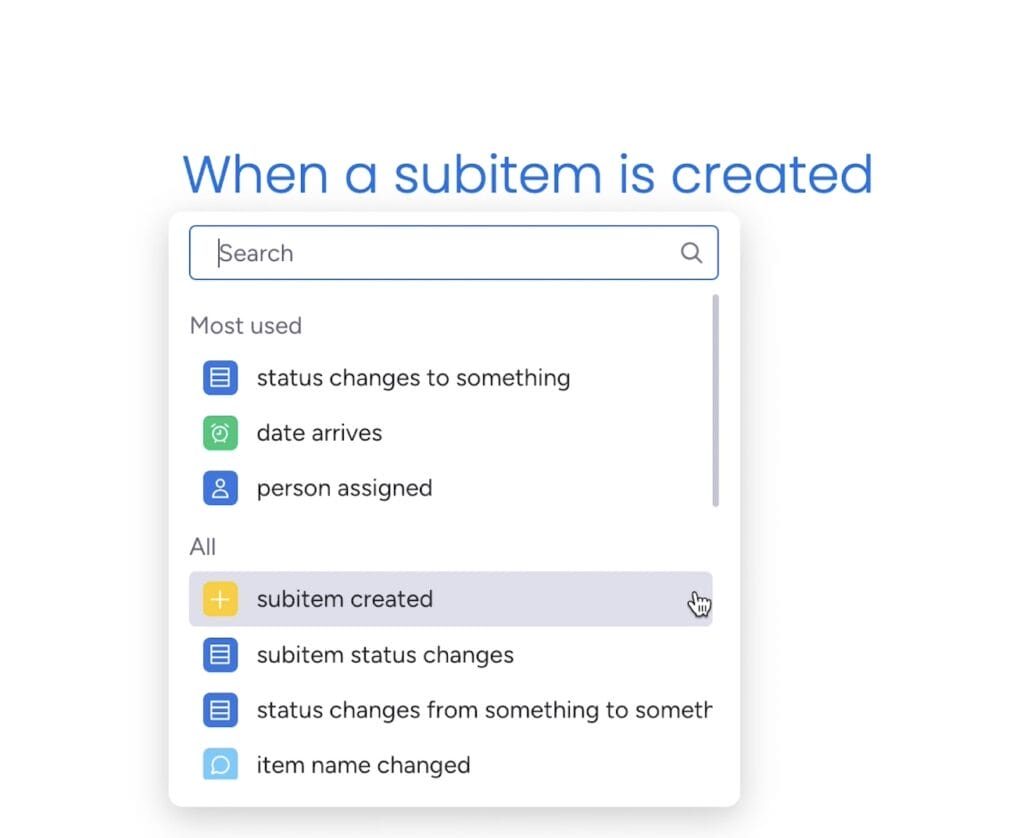
3. Conditional status changes
With this new addition to monday.com’s CRM for Enterprise accounts, you can set conditions for updates, ensuring that important details are never left out again! This feature allows you to enforce required fields when changing a status label. For example, in order to mark a deal as “Won”, your team member needs to complete the “Amount” field.
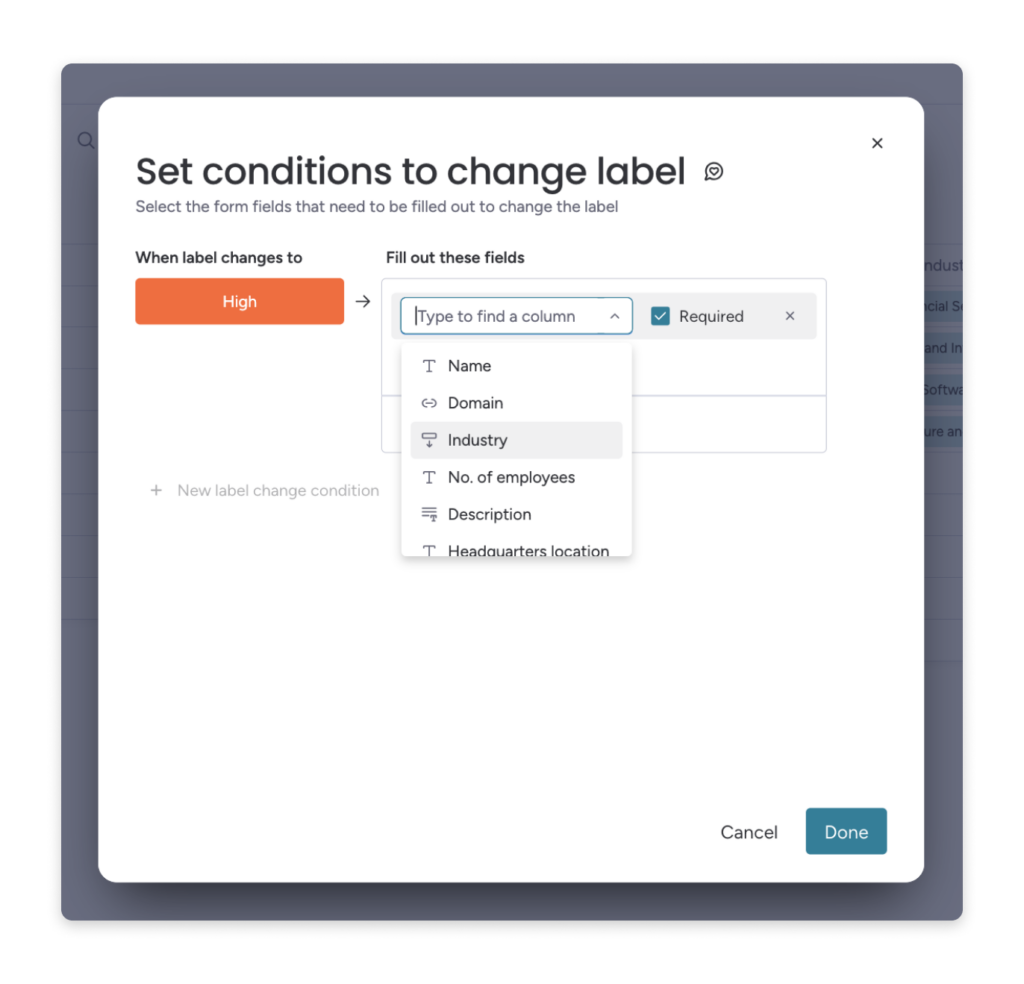
4. Mention work docs
You can now mention and link to other docs within monday.com. Just type a ‘/’ and search ‘doc’ to find the work document you’re looking to link to.
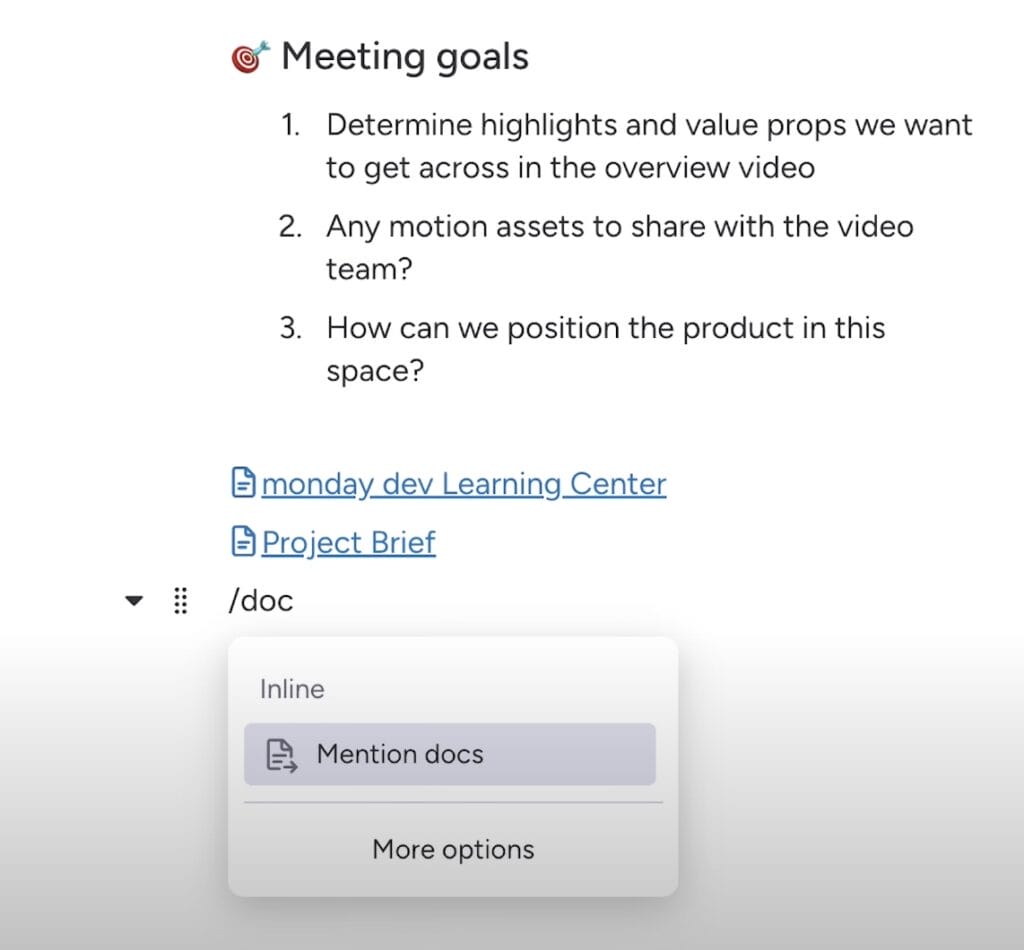
5. Image captions
You can now add captions to images in your monday.com Workdocs! Simply select an image block, click ‘Show caption’, and type away!
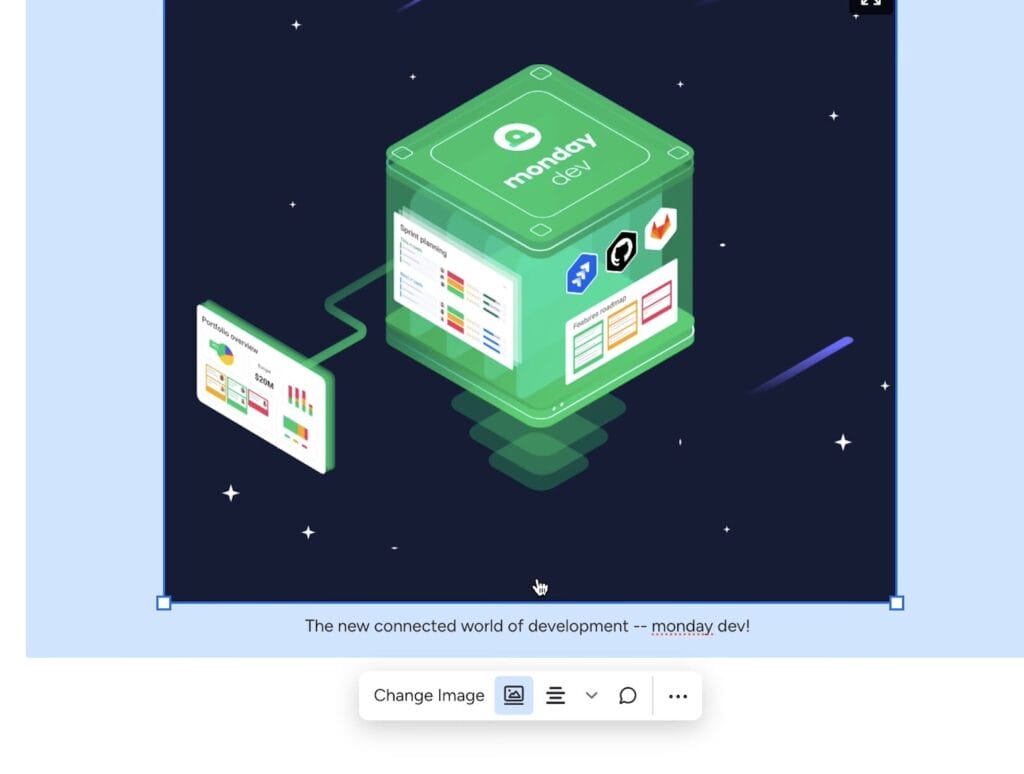
6. Custom layouts & tables
monday.com has also added new options to create custom layouts & tables within a doc.
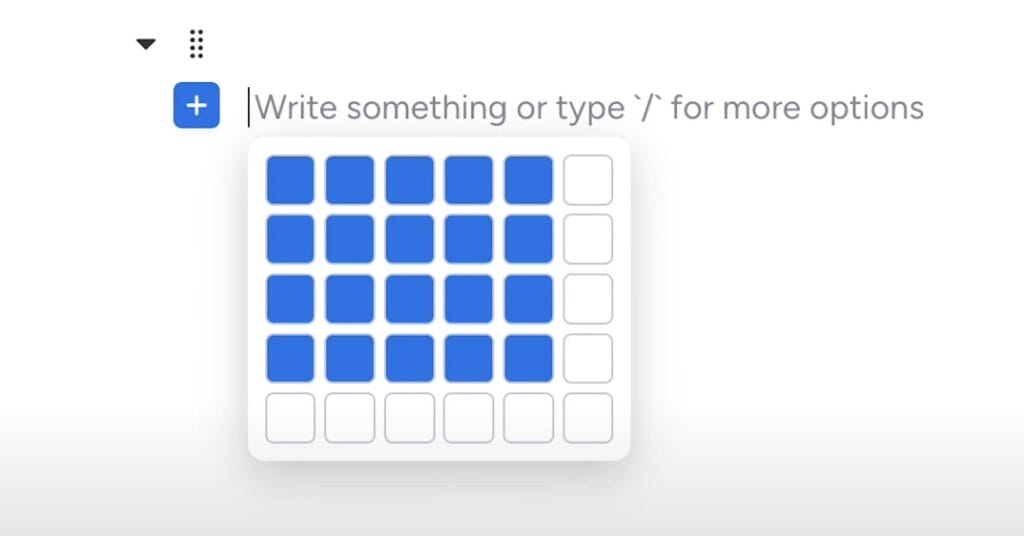
7. Auto-enriched company data (BETA)
monday.com’s CRM can now automatically fill in company information such as industry and employee size with data from Crunchbase. If you’re new to monday sales CRM, you don’t need anything other than the company’s domain! If you’re an existing monday sales CRM user and you want to use the CRM Data enrichment app on an existing Accounts board, please reach out to us for assistance.
Simply add a domain column on your Accounts board, and enter a valid company URL to pull in the correct data.
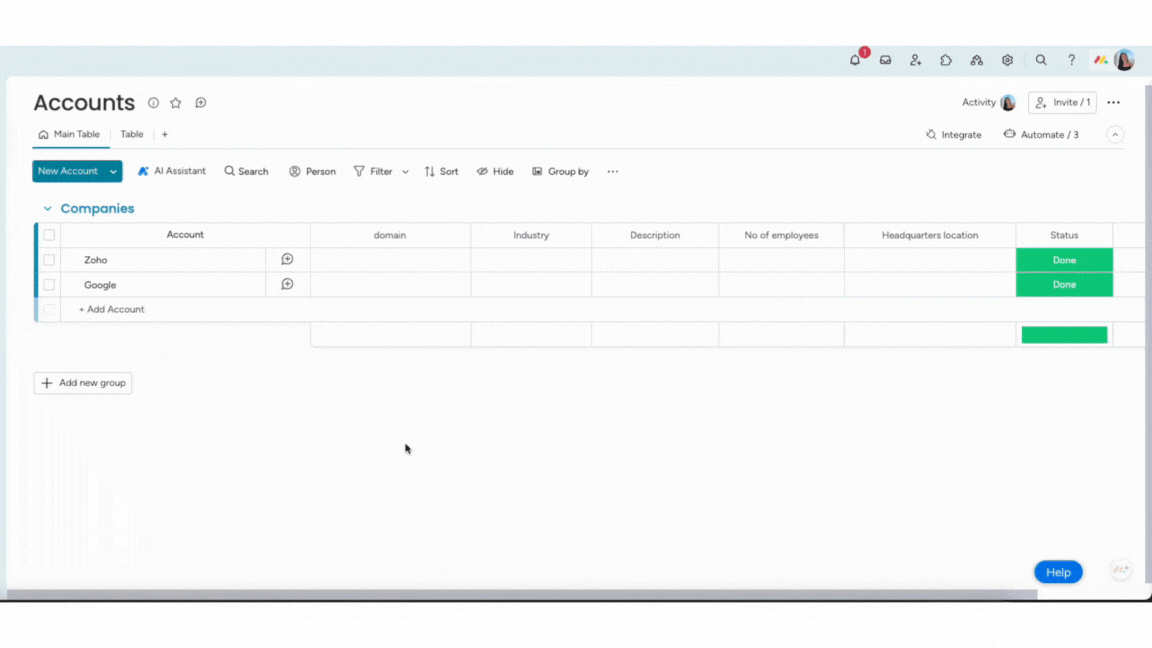
8. Reply directly in email
To simplify the work process, you can now reply to updates from within the email itself, without having to go to the update on monday.com.
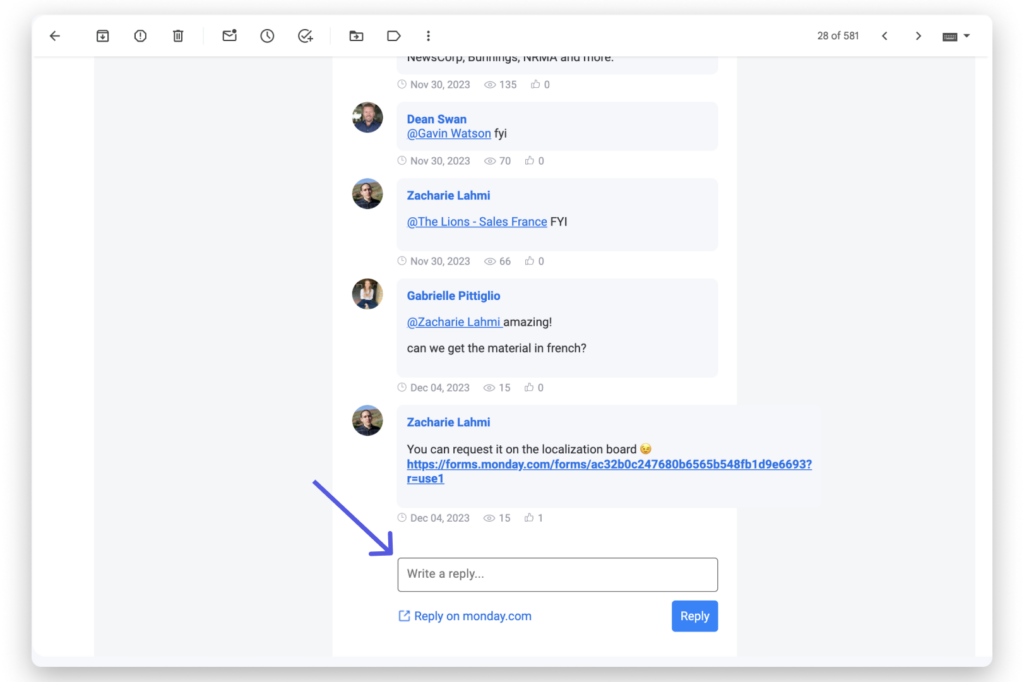
So, what do you think? Pretty cool stuff, right? Should you need any help in implementing these features into your daily work, please reach out to us, we’re happy to assist!
For more information on our monday.com offering, follow this link.




