Are you also tired of repeating the same names, invoice numbers or addresses in a document? Well, then we have some good news for you.
Google Docs introduces: variable chips!
Variable chips make your life a lot easier when formatting documents such as letters, invoices or contracts.
The chips allow you to easily determine the value of variables that you use throughout your document. Just think of the name of a customer, a contract number or an address. Ideal for creating templates for your frequently used documents.
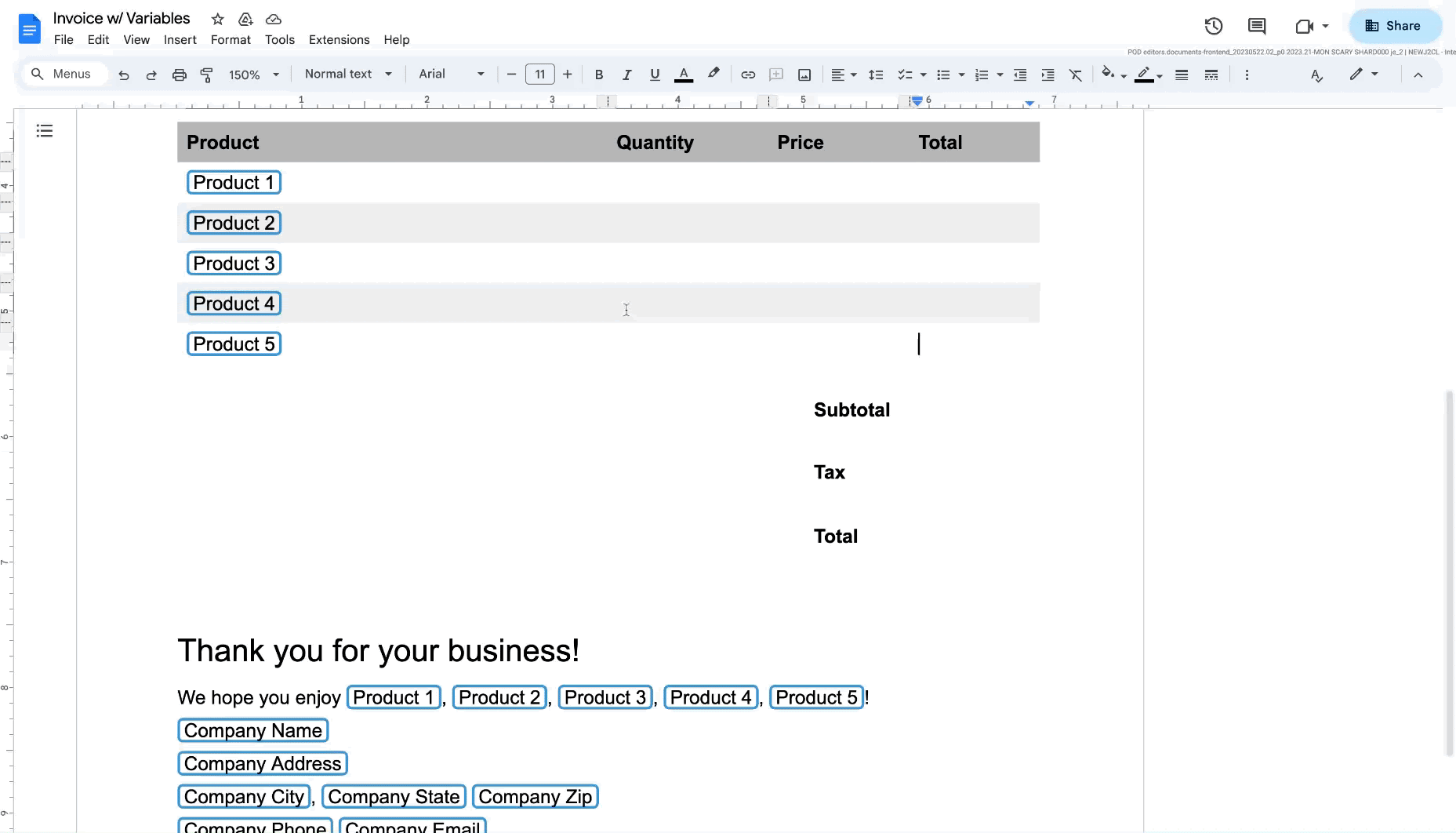
To create a variable in your document, go to Smart chips via the Insert menu and choose Variables there. NB: As with all smart chips, you can also simply use the @ symbol. You simply type ‘@’ followed by ‘variable’.
Now enter the name of the variable, such as: first name, invoice number or zip code. Then give a value to the variable. This value will now appear wherever you insert this variable in the document.
Inserting a variable is done in a similar way to creating a new variable. Click Insert, then Smart chips and select the variable from the list that appears. You can also do this by typing the @ symbol followed by the name of the variable.
So, no more repetitive typing or copying and pasting values. With variable chips in Google Docs your work gets more efficient!





