If you’re regularly using Google Sheets, you are definitely making use of filters and/or filter views. It is the most used feature in Google Sheets, that help you analyze your data and make it more insightful.
And now, there’s more! Google Workspace recently upgraded the filter feature, and again makes users’ lives a lot easier.
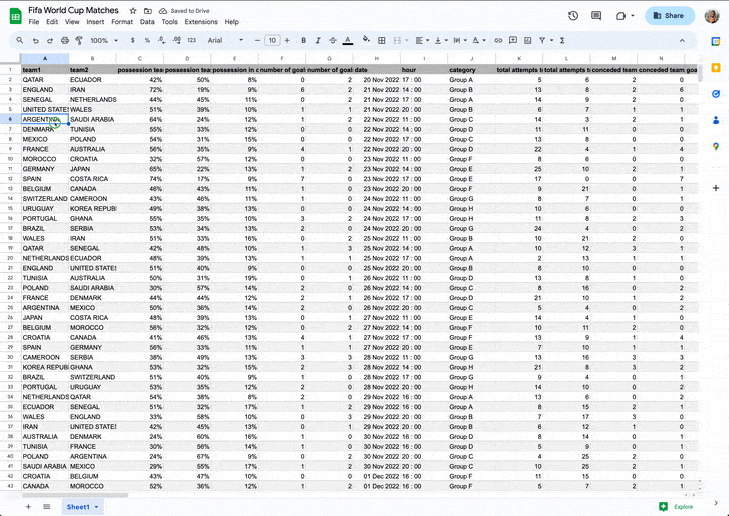
The first improvement is that you get a summary of the number of rows left after applying a filter. In the margin at the bottom right you will now see the number of rows displayed. This way you know at a glance whether you are looking at the entire dataset or just a part of it.
And it gets even better!
You can now activate a filter by simply right-clicking your mouse. And if that wasn’t enough, if you right-click on a cell with a certain value, you can also immediately apply a filter from the same menu, based on that particular value.
Awesome, right?!




