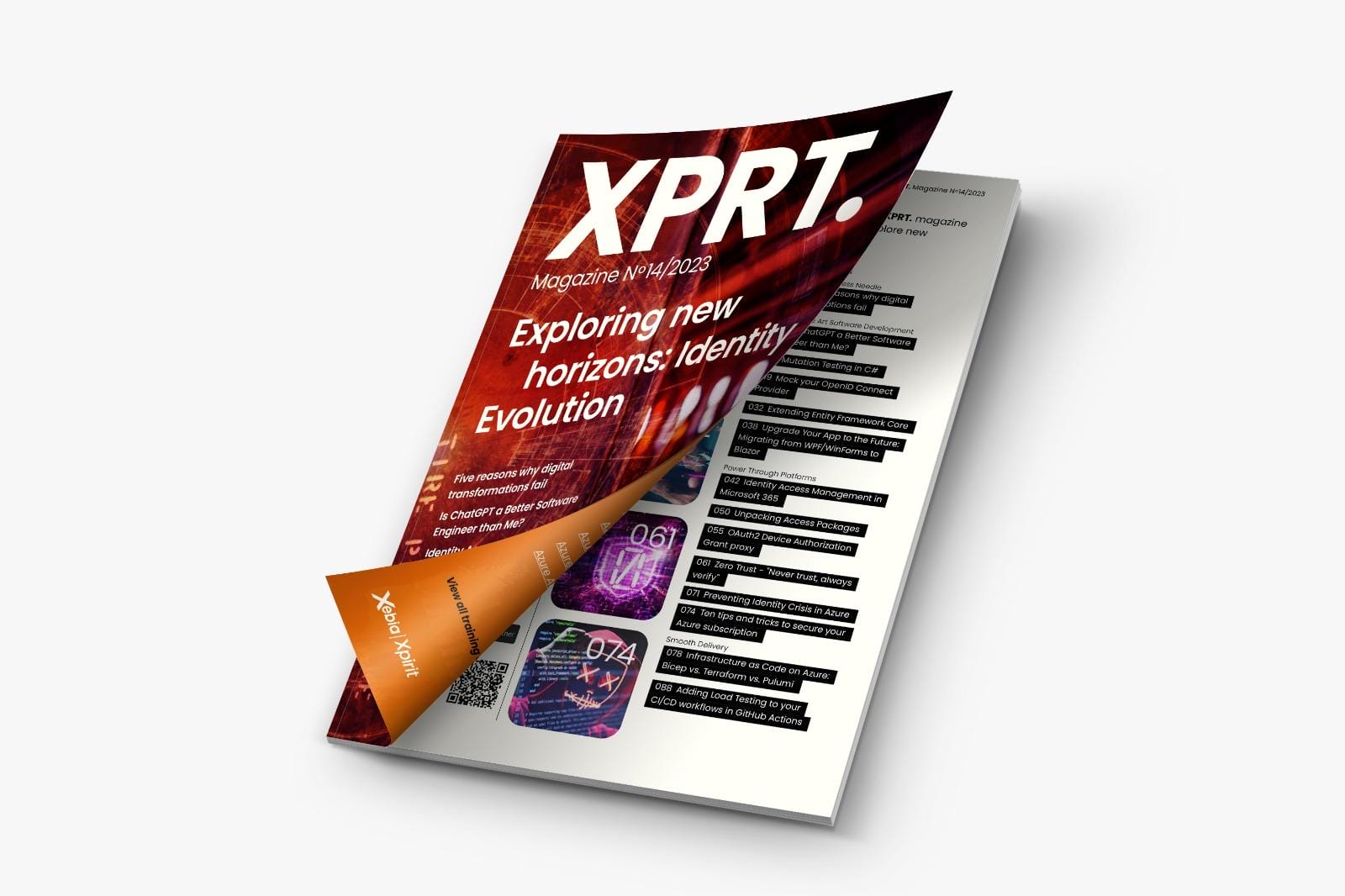Have you ever needed to call REST APIs from an embedded device or a console app? If so, you likely needed some OAuth2 credentials to prove who you are and what you are allowed to do.
Getting these tokens on your device in a proper way could be a pain – hardcoding credentials in your code is ugly, and hosting an embedded web server to let a user sign-in is also something you likely hope to avoid.
Fortunately, there is the Device Authorization Grant flow, also known as Device Flow. It is one of the standardized OAuth2 authentication flows and its use-case is to enable applications, having limited interaction capabilities themselves, to get authenticated.
Think of embedded devices or console applications for example – they cannot present the user easily with a login page without hosting an embedded webserver. These devices or applications will be called device in this article to emphasize the role they play.
Unfortunately, not all services offer the Device Flow. To mitigate this, it is possible to build a proxy that enables using this flow, while the proxy uses one of the more common other flows (like the Authorization Code flow) under the hood.
For this example, we will focus on creating such a proxy for Spotify’s REST API. As a challenge, we will try building this proxy using free services in Azure.
While Spotify in practice does have a device code flow for some partners, and for its own Apple TV and Android TV apps, it does not support it for third-party applications. Some background is described in Reverse engineering Spotify’s own Device Authorization Grant implementation.
How does the Device Flow work?
Before we go into the details of adding a proxy, let’s discuss the original Device Flow which is shown in Figure 1. Instead of directly presenting the user with a login page, the device requests a pair of two codes (step 1): one for the device, and one for the user. The device presents the user with the user_code (step 2), which can be shown on a display as numbers or a QR code, or it can be read aloud in the case of a voice assistant. The user can then enter this user_code in a browser (step 3) on a different device that does have better interaction capabilities – a desktop or smartphone for example. After that, the user is asked to authorize the request (step 4) via the normal authorization flow of the service. The device can poll for OAuth2 tokens in parallel (step 6) using the device_code, which become available upon completion of the authorization by the user.
The device can use those tokens to make API requests (step 7) as with any other OAuth2 mechanism.

Device flow with proxy
As Spotify does not officially support this flow for custom applications, it is also possible to implement your own device authorization grant flow by hosting an extra component (called proxy below) between your device and Spotify. The modified flow can be seen in Figure 2.
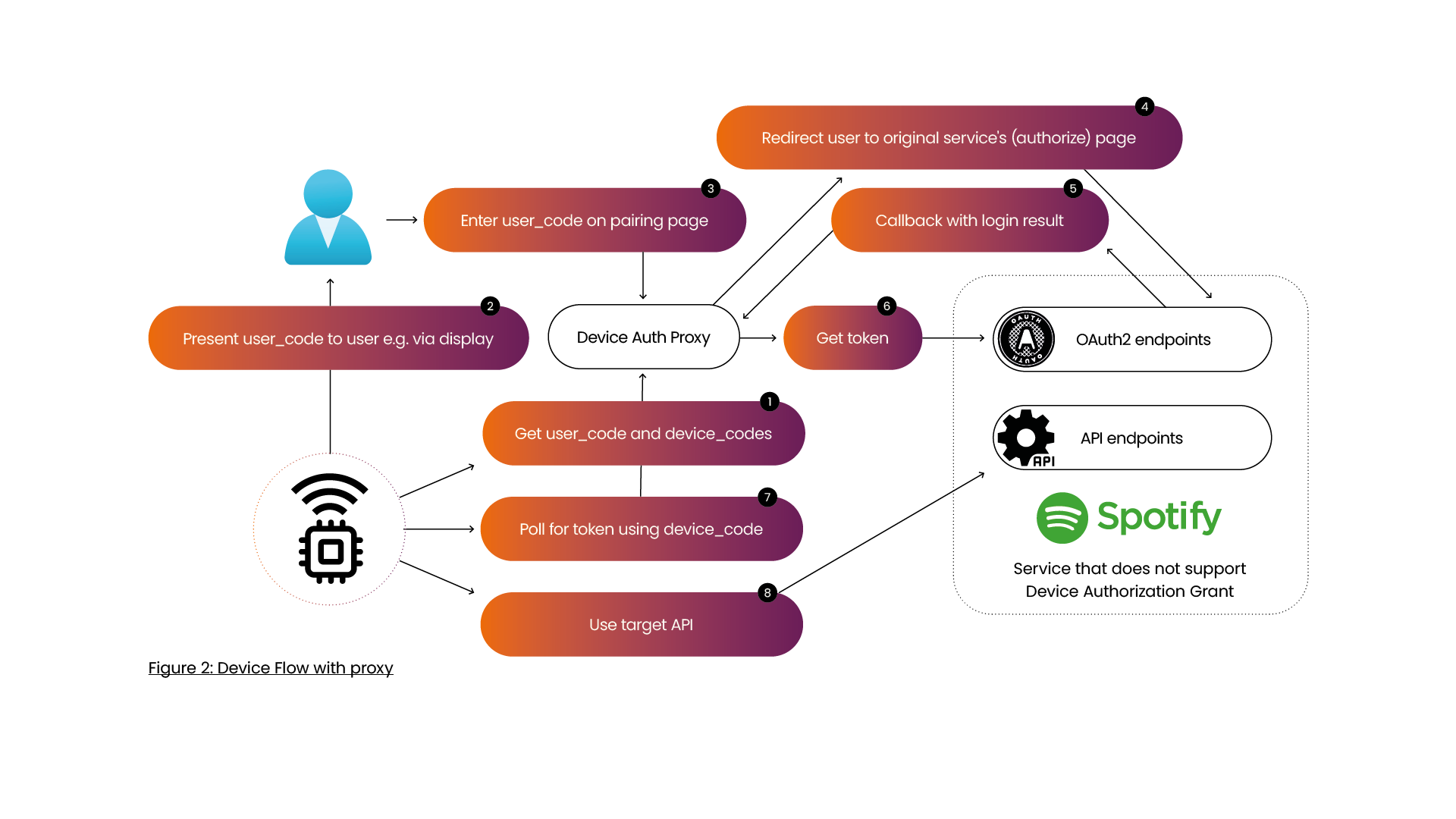
- The device calls the authorize endpoint. Now, the proxy should generate a record containing the
device_codeanduser_code, save them in the database for later and send them back in the response. - The user code needs to be presented to the user, via a display or a speaker for example.
- The user enters the
user_codein the user-facing page. The proxy checks theuser_codein its database. If theuser_codeis not found, an error is shown. - If the
user_codeis found, the proxy redirects the user to Spotify to login and approve the request. - After login, the user is redirected to the proxy’s callback page. The redirect contains the result of the user’s action and an authorization code.
- The proxy can fetch an
access_tokenandrefresh_tokenfrom Spotify’s token endpoint using the authorization code it received in the callback. The proxy should store the credentials it received in the earlier-stored record, next to theuser_codeand thedevice_code. - The device can poll the proxy’s token endpoint using the
device_codefor the availability of the tokens. When the device has successfully fetched the token, the record should be deleted from the database to prevent abuse. - The device can call the target API using the obtained tokens as usual.
Device flow proxy architecture
Requirements
The proxy should
- host an authorize API endpoint and a token API endpoint for the device to interact with
- generate the
device_codeanduser_codeand store it in a database - host a user-facing page containing a small form where the user can enter the
user_code - retrieve and validate the
user_code - host a callback endpoint for Spotify to, after the user logged in, redirect the user to. This endpoint should process the data sent by Spotify, and should show a success or error page to the user.
For this, the proxy should have a very simple frontend with a few backend API endpoints, as can be seen in Figure 3.
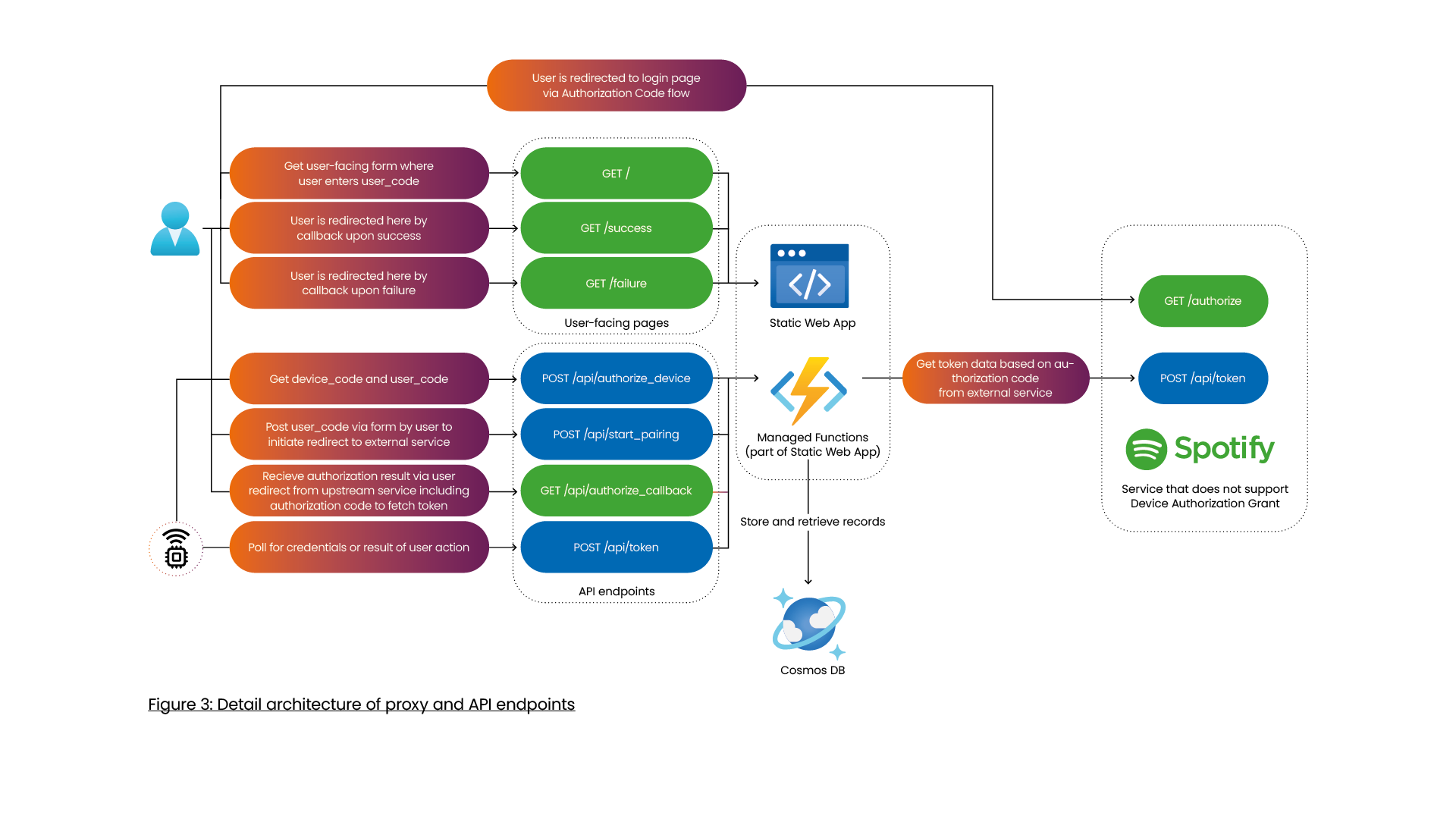
Component choice
For our challenge, we will choose from the free services that Azure offers.
️Note: Often the free services come with reduced specifications and / or a reduced SLA. Do not blindly use them for production purposes. However, they can still fit the purpose of a small application for personal use.
There are two variants of free services:
- services that are free during the first year of your Azure Account
- services that remain free for the total lifespan of your Azure Account
For our Device Flow proxy, we need 3 main capabilities:
- a place to serve the frontend (form where user enters the user_code) and some result pages
- some API endpoints with compute and integration functionalities
- some database / storage to store the authentication records that are active
For this challenge, we will use these components which fit in the second category (free forever).
This limits our choice to Static Web Apps, App Service and Azure Container Apps for the frontend / backend capability, and Cosmos DB for the database capability.
Frontend / backend
Azure Static Web Apps (SWA) can serve a static frontend and its free tier has a slimmed-down version of Azure Functions called Managed Functions which can serve as a backend. For a simple web application, it covers the needs, and it has no limits on the time it is running. For us, this is a good choice.
SWA has a free monthly amount of 100 GB bandwidth per subscription, 2 custom domains and .5 GB storage per app, which is more than enough for our proxy app.
The Managed Functions are a ‘supported’ API in the free tier of SWA. There are a few other products that are also available as supported APIs in SWA, but not as part of the free tier – they are Bring your own Functions, API Management, App Service and Container Apps.
The idea of using a supported API product in SWAs:
- the API and static website are served from the same domain via the SWA’s built-in reverse proxy. This removes the need to add Cross-Origin Resource Sharing (CORS) headers on the API responses, so it makes the developer experience less complex.
- Routing is done automatically.
- The authenticated user context from the SWA is available to the API logic.
Managed Functions will cover our needs, but it is good to know that it does not support all features you might have come to expect from other Azure Functions offerings. Notable differences are:
- No Function triggers other than HTTP triggers
- Some security best practices are not possible to be followed
- Currently no Managed Identity support
- no support for Key Vault references
Alternatives considered to SWA were:
- Azure Container Apps has a lifetime free monthly amount of 180,000 vCPU seconds, 360,000 GiB seconds, and 2 million requests, but that has a dependency on a container registry. Azure Container Registry is only available for free for 12 months.
- App Service has a lifetime free monthly amount of 10 web, mobile, or API apps with 1 GB storage 1 hour per day – not chosen because of preference for serverless model. 1h/day is probably enough but feels difficult to estimate how it works out.
- Azure Functions Consumption plan might look free (1 million > invocations and 400000 GB-s), but it has a requirement of > providing a storage account which is not free.
Database / storage capability
Cosmos DB is the only database or storage product that is offered as a free forever service. It fits our needs as it can store our authentication session records as JSON documents and is easy to work with.
The free tier of Cosmos DB offers a free monthly amount of 1000 request units per-second provisioned throughput with 25 GB storage which is more than enough for our proxy application.
Solution for time-based logic
We want to cleanup data for security reasons (discussed in the section below) after a certain period or when the data is obsolete. The Managed Functions offering in SWA only supports HTTP-triggered functions, so timer-triggered functions are not supported.
Technically a separate Logic App might be an option, but using the Cosmos DB-native Time to Live (TTL) feature is a much simpler and more elegant option.
Since we only need time-based cleanup and no other timer-triggered runs, we will go for the native cleanup in Cosmos DB by setting a TTL on the records.
Security considerations
Since we are essentially building a custom part of the authentication chain here, it is very important to pay attention to security.
Basics, like not committing secrets to git, not hardcoding secrets, using HTTPS, and so on will not be covered in this article. However, the RFC gives some specific guidance related to the Device Authorization Grant logic which is good to pay extra attention to. This extra guidance basically boils down to preventing brute-forcing and phishing of the secrets.
- use of a long enough user code and device code. This increases the amount of tries that it will require to guess codes.
- rate-limiting on proxy endpoints to prevent brute-forcing. This reduces the amount of tries that a bad actor can perform.
- expiry and cleanup of authentication session record from the database after period X or when the flow is completed by the device (the OAuth2 tokens are received by the device). This ensures that the data is stored not longer than necessary.
Reverse engineering Spotify’s own Device Authorization Grant implementation
While reading up on the Device Authorization Grant, I found an article showing that Spotify offers this flow for its own apps and for partners. The Android TV app is one of them, and one benefit of Android apps (for us ) is that they are relatively easy to reverse engineer. It is possible to download its application package (.apk file) and process it in a decompiler. There are several online decompiler services where you can upload the apk file and download the decompiled java source files and accompanying resources as a zip file. After opening the unzipped files, they are easily searchable using Visual Studio Code. Now we need to use a bit of educated guessing and puzzling. The developers often try to obfuscate their code to make our search difficult by mangling variable names, function names, etc. An idea to circumvent this is to search for identifiers or (parts of) URLs, that are related to the logic we are researching and that we expect the app to use. The reason for this is that the identifiers or URLs themselves are usually not mangled because they need to be used in HTTP request / response bodies or the URLs that need to be called. Candidates for search terms could come from reading the Device Flow’s RFC, from Spotify’s own authorization documentation (expecting that this flow will have some common or similar endpoints) and by iterating further on what we find.
Examples of concrete search terms that are leads for us are:
client_idaccounts.spotify.comdevice_code
This way, we could find
- the
client_idof the app registration of Spotify’s Android TV app - that part of the app’s functionality is built around a website hosted at https://api-partner.spotify.com/tvapp?platform=androidtv
- the special
scopes that the app uses - the URLs and calls that the app makes to obtain tokens.
I presented the findings in a topic on the Spotify Developer forum.
Conclusion
In this article, we discussed the OAuth2 Device Flow and looked at how we can build a proxy for services that do not offer this authentication flow. We discussed the requirements for such a proxy and looked at what free components Azure offers to fulfill those requirements. We discussed the security considerations and how to deal with them. Finally, we had a look into how one could reverse engineer the Device Flow that Spotify has but does not currently offer to non-partner developers.
Reference
Other relevant articles:
- Everybody wins with the Device Flow
- Using the OAuth 2.0 device flow to authenticate users in desktop apps
- Authentication In Smart TV App – Device Code Flow
- Illustrated Device Flow (RFC 8628)
Other implementations:
- Spotify player for vintage Macs
- MacAuth (ASP.Net Core based)
- Add the OAuth 2.0 Device Flow to any OAuth Server (PHP based)