Our work consists of many video calls through Google Meet. So we are super excited to share with you that various new functionalities and extensions have been implemented, both for the browser version and for the mobile application.
Higher Resolution for Google Meet
For recorded meetings in Google Meet, Google increased the maximum resolution for shared content from 720p to 1080p. This will help ensure crisper text and visuals for presented content, creating a better viewing experience. Note that the rest of the meeting capture will remain at a maximum of 720p.
If desired, the entire meeting can take place in 1080p (HD). This higher resolution is available on the web when using computers with enough computing power and a 1080p camera. 1080p resolution is off by default — users with 1080p cameras will be prompted to turn on the higher resolution option before entering the meeting, or it can be turned on or off via the settings menu in Google Meet.
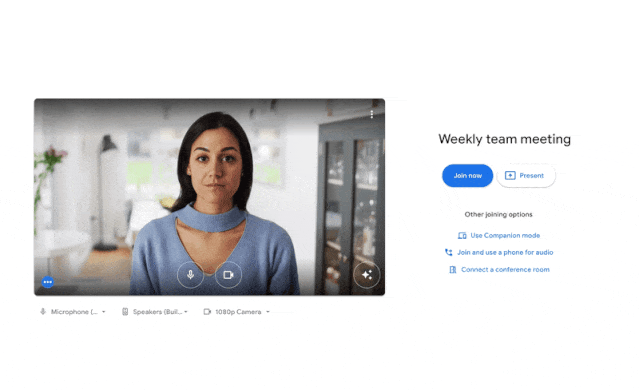
Improved Viewer Mode and Host Flexibility
Enhancements to Google Meet viewer mode improve user participation and gives hosts greater flexibility. Viewers can now send emoji reactions during a meeting, which is a lightweight, non-disruptive way to engage and participate in meetings without interrupting the speaker.
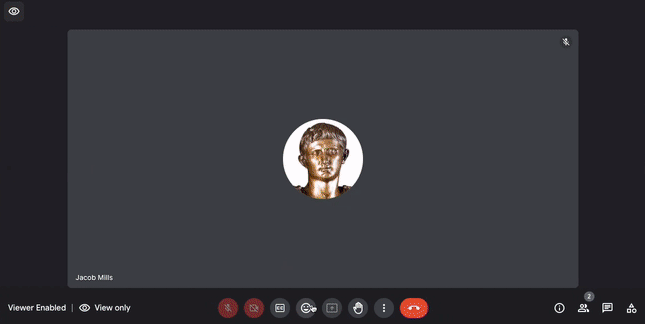
In addition, meeting hosts and co-hosts will be able to promote a viewer to a meeting contributor while the hosts are using picture-in-picture mode. This gives hosts greater flexibility and saves time when needing to change participant rights without having to leave PiP mode.
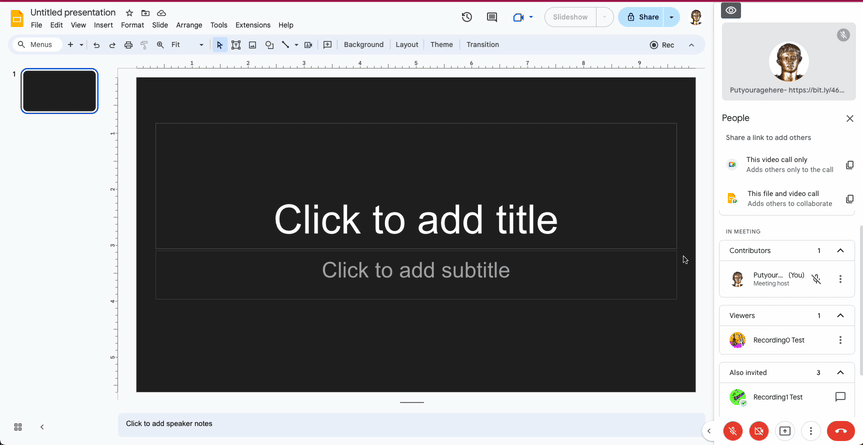
Take Google Meet on-the-go with ease
Google introduced a simplified mobile experience for Google Meet that makes taking calls on the go easier and less distracting. When you join Google Meet from your mobile device, it automatically detects whether you’re in-motion and prompts you to use On-the-Go mode.
Your meeting experience will be streamlined to surface the most important features to keep you focused and save you bandwidth:
- A simplified user interface with access to the most critical features such as mute & unmute, hand raise, and audio device selection
- Only key information is displayed, such as the active speaker and the number of people on the call
- Your video is automatically turned off
- You have the option to view presented content
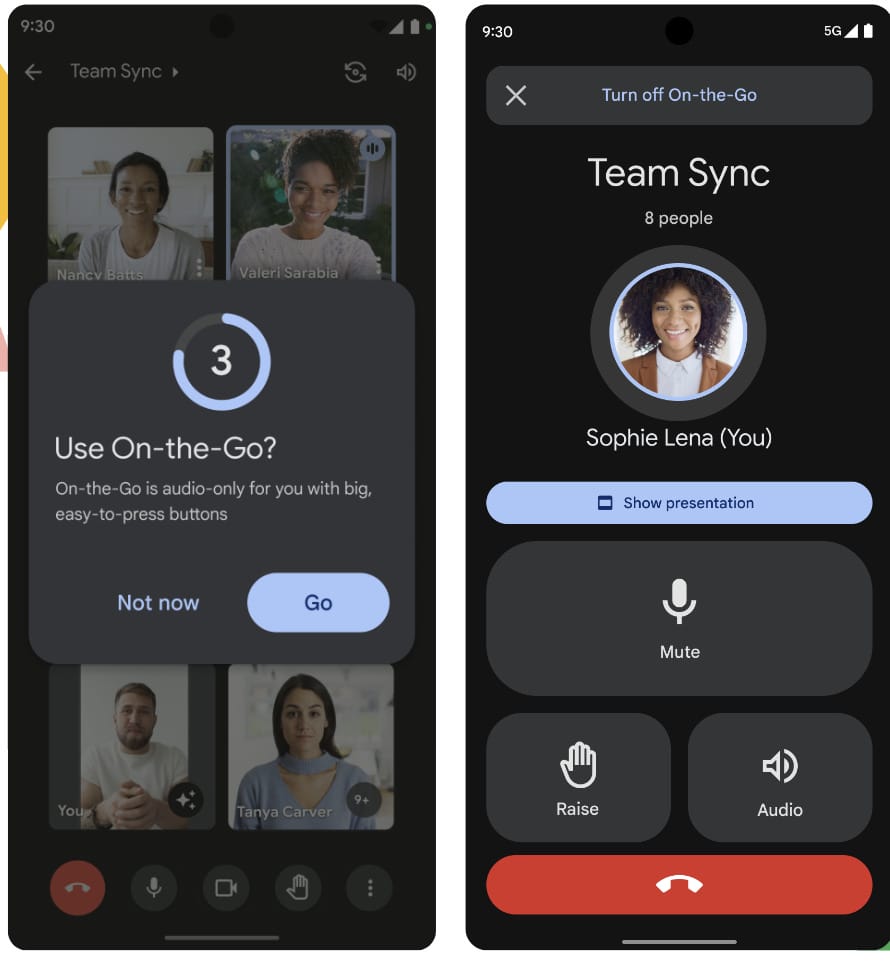
1:1 Video Calling in the Google Meet Mobile app
From now on, it is possible to make cloud-encrypted one-on-one video calls with other users in the organization, using the Meet mobile app. Previously, it was necessary to create a meeting link, which could then be shared in a calendar invite, chat, or email. Now you can make a Meet call directly to a colleague via the mobile app by calling their mobile device. During the call, you’ll also have access to the latest Meet features, including in-meeting chat, virtual backgrounds and visual effects, live captioning, and more, depending on your Workspace version.
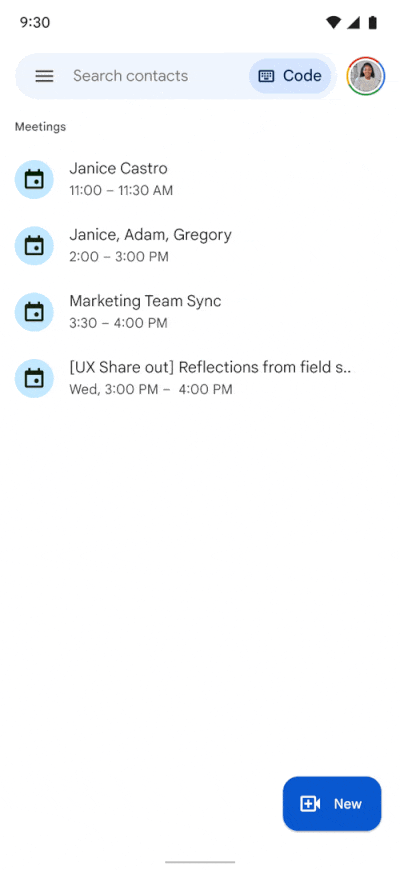
Video conferencing has become quite common for most employees. But now it has also become more fun with these Google Meet features!





