Most users of Google Docs are already familiar with the smart chip functionality where it is possible to use the @-sign to edit function fields such as: add date, people, files, places, polls, etc.
These fields then immediately contain concrete data, like the date, the name of a person or the link to a file.
With Google’s new addition, it becomes possible to add a replaceable chip in a document. This can be very useful when other people are editing the document, and they need to add the actual content of the smart chip.
The available replaceable smart chips are date, person, file, calendar appointment and place. As soon as someone hovers or clicks on a chip, a search menu opens that includes results filtered to the chip type.
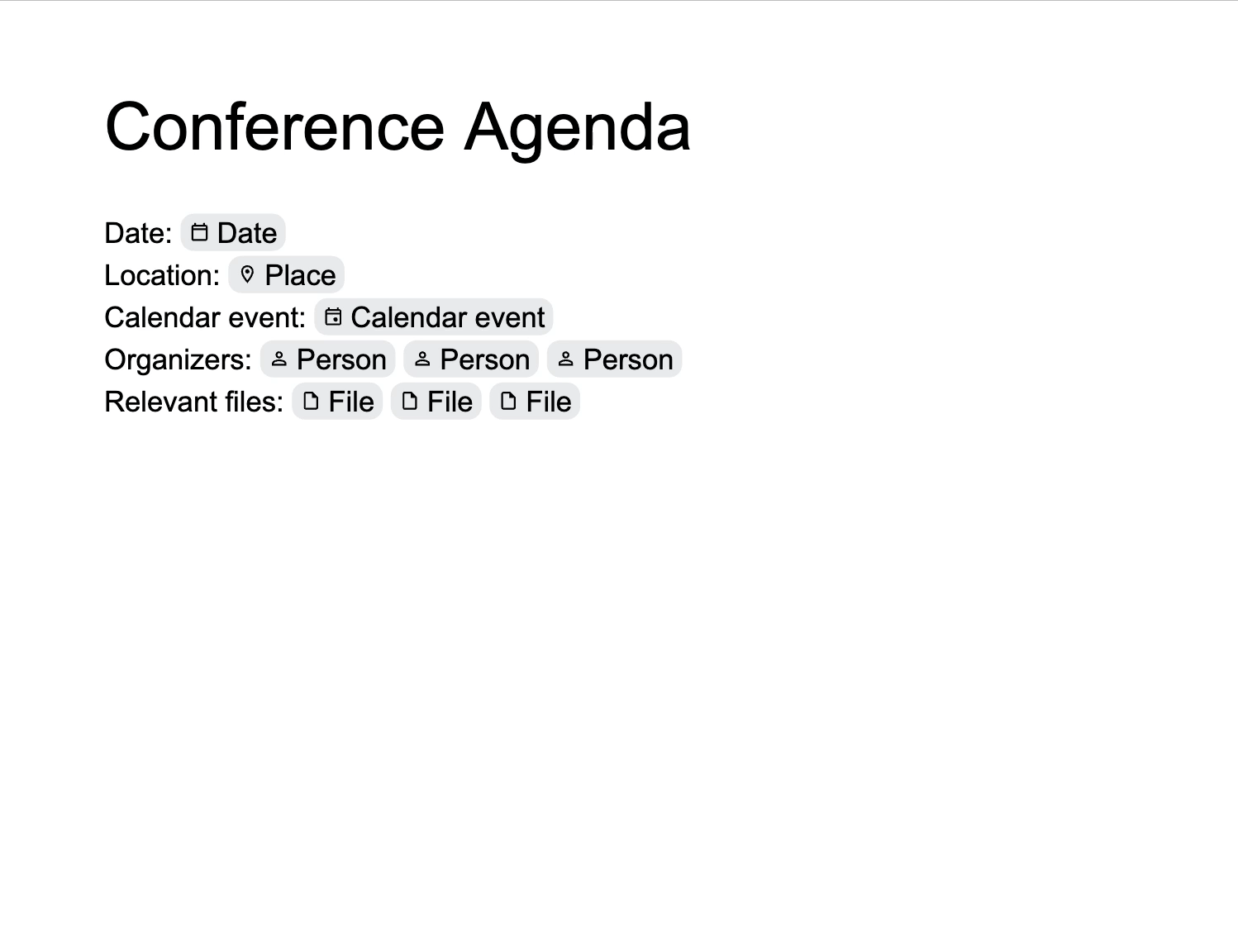
NB: Placeholder chips are only editable on the web, but can be viewed on web and mobile.
Need help with this feature or other Google Workspace features? Contact us!





