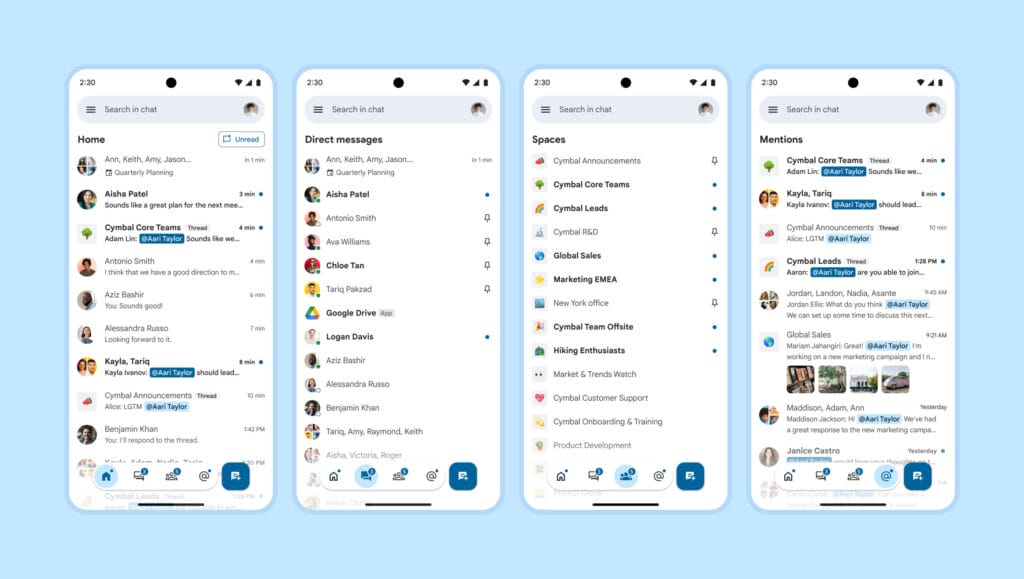Google Workspace | Cloud-First Workplace
Google Drive App in Chat becomes more Interactive Ernst-Jan van Gils 18 Dec, 2023

Chatting, who doesn’t use it? Both in private life and in professional life, using chat apps are a fast and convenient way to get in touch with others quickly.
So we are very happy that these apps keep on innovating.
Like Google Chat, that recently introduced a new bottom navigation bar within the mobile application on Android & iOS devices. This bar helps you to easily access existing and new key features on mobile.
From now on, you have easy access to the following views: