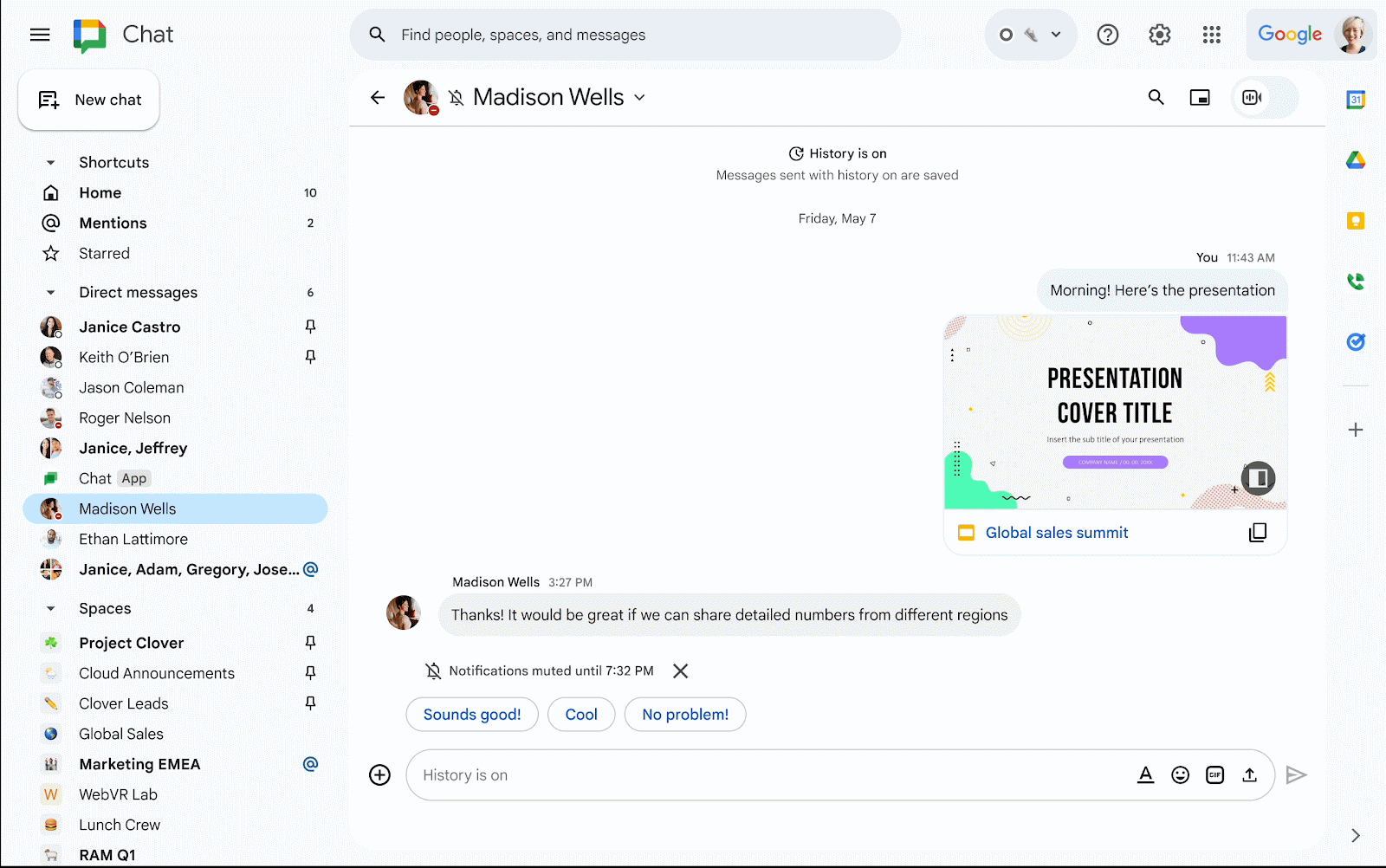We’re all familiar with the ins and outs of it: You receive a crucial message that you can’t afford to lose track of. It could be a task at hand, a vital detail you’ll need later, or just a sweet message from a colleague that you’d like to revisit on a rough day.
However, when the time comes to retrieve that message, the struggle begins. How do you find it amidst the chaos?
Fortunately, Google always has the user’s back, and they are now rolling out the feature to mark messages with a star 🤩.
The ‘Starred’ menu acts as an additional shortcut in Google Chat’s redesigned navigation panel, aiding in keeping track of your most important messages in the chat.
To mark a message with a star and later find it in the ‘Starred’ menu on the left:
- Hover over the message, click on the star icon, or click the three-dot menu to reveal the ‘Star’ option.
- To unstar a message, follow the same steps with a previously starred message. You can remove a star from the original message itself or from the menu in the navigation bar.
Note: This option is now available in the web version of Google Chat. The ability to star messages on mobile will be available later in 2024.