Google Chat is increasingly used in various organizations to get quick and easy answers to questions. And Google wouldn’t be Google if they did not keep on making it better and better for their users.
Enhancements to the search results page
Because Google Chat is used more often, the need for better search results also arises. In addition to recently adding highlighted matching keywords in search results, Google now introduces condensed versions of your search results to only show the relevant parts of a message that match closest to your search query.
This update enables you to quickly identify the right search result in Chat.
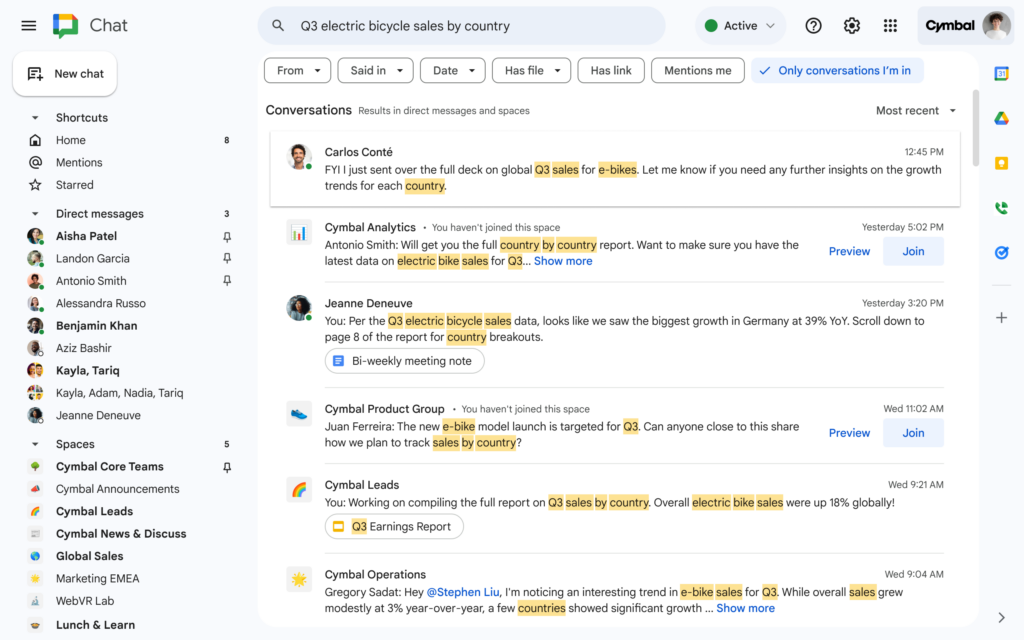
Muting conversations
To better manage chat messages, a new option has been added for muting messages. This makes it possible to reduce chat distractions as much as possible and focus on the most important conversations.
Muted conversations will:
- not send push notifications
- not appear in the Home section
- be visually deprioritized by being moved to the bottom of each conversation section
To mute a notification:
- Click on the three dot menu in the left hand panel of any conversation
- Select Mute
- Alternatively open the notification setting of any conversation and check the mute option
To unmute a conversation:
- Click on the three dot menu in the left hand panel of any conversation
- Select Unmute
- Alternatively open the notification setting of any conversation and uncheck the mute option
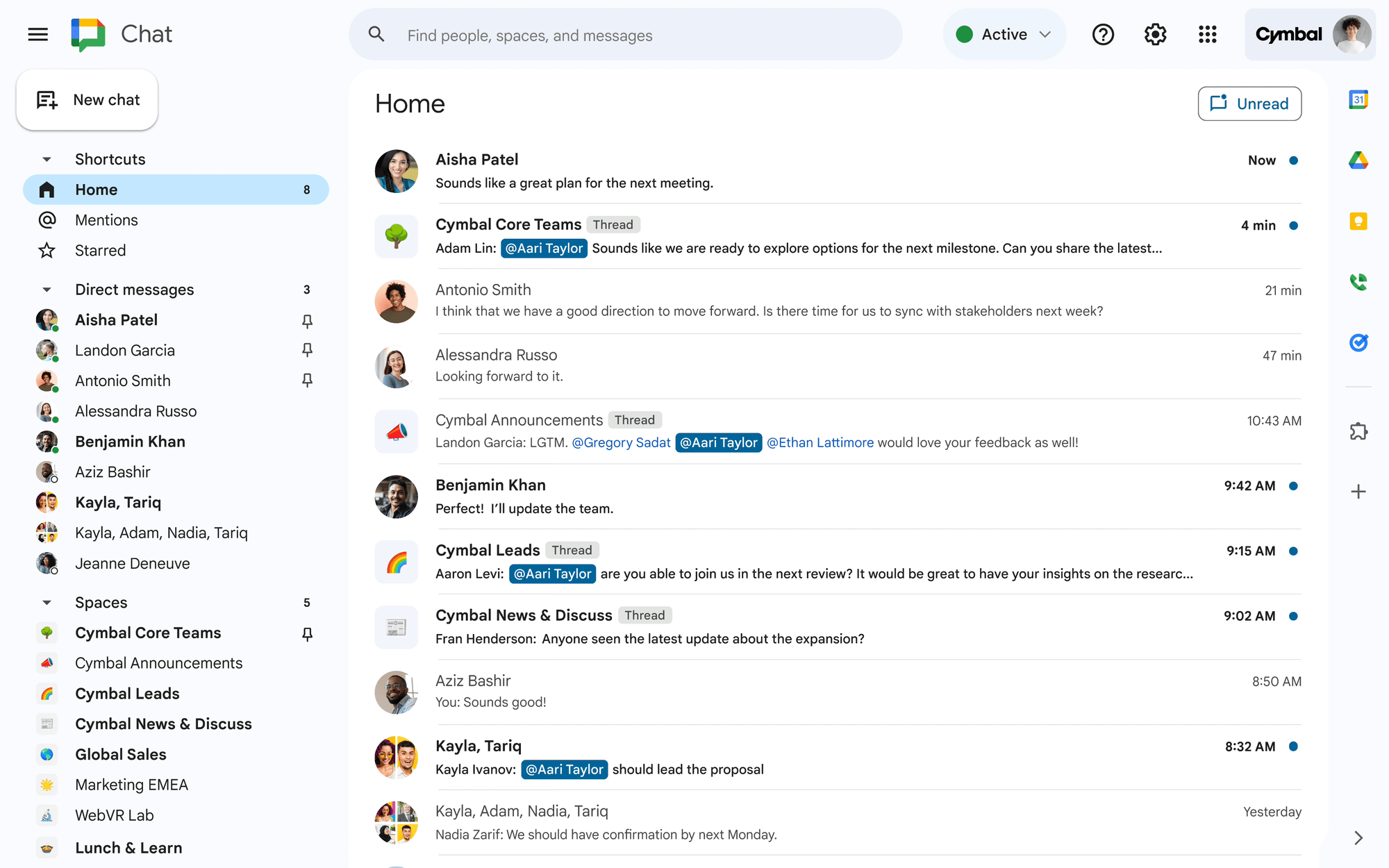
Need help with your Google Chat settings or with other Google Workspace applications? We’ve got you covered: check out our new offering ‘Workspace Xperts’.




