Period on numeric keypad becomes comma in Google Spreadsheets
Have you ever looked at your settings in Google Sheets? Many users will not immediately consider this, but we advise you to always ensure that you have your settings in order.
The locale, in particular, can have a major impact on the formatting of functions, dates, and currency in your spreadsheet.
Due to the new update in Google Sheets, the locale is now also decisive for the display of decimals. In Belgium and the Netherlands we are used to using a comma as a decimal sign and a point for thousands. For example €2.000,50. Until recently, however, when you typed a period on your (numeric) keyboard, you actually also saw a period in your spreadsheet. That has changed. Entering a period now neatly results in the desired comma, thanks to your locale.
So: make sure, if you’re in the Benelux, that your locale is set to ‘Netherlands’. NB: if you’re working for an international organization, it may be easier to select United Kingdom or United States as your locale.
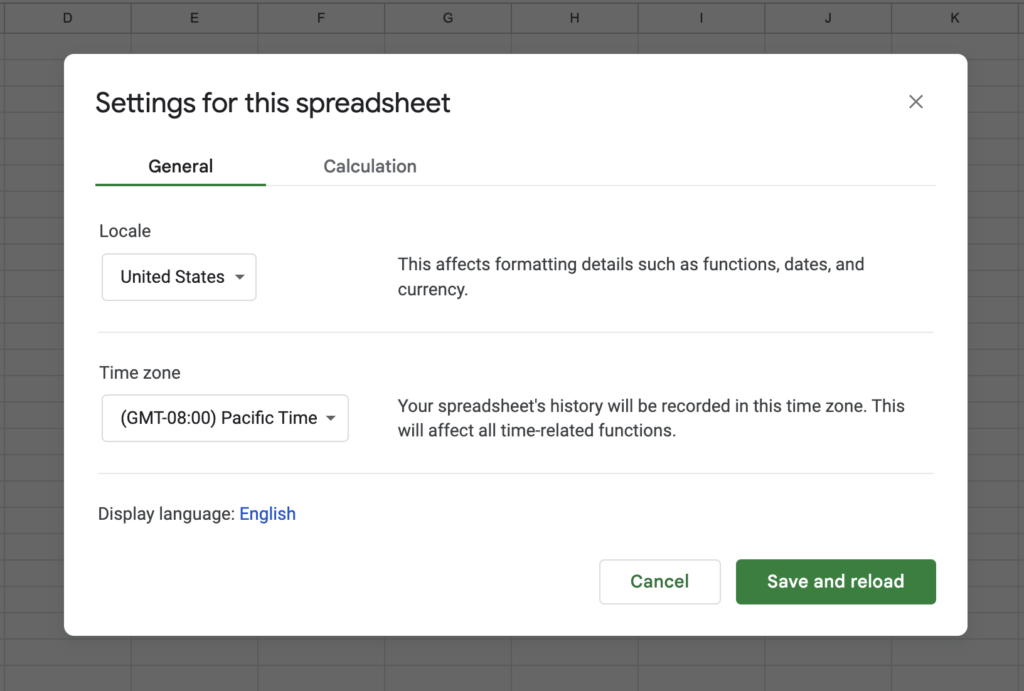
Tip: In your spreadsheet settings, click ‘display language’ and you will be taken directly to your language settings of your Google account. If you select the desired ‘locale’, you will only have to do this once, Google Sheets will use your choice.
Additional benefit: this update also makes importing CSV files much easier. If the text values in your source file are separated by a semicolon (;), this separator will now be automatically and correctly detected during the import. So you no longer have to explicitly indicate the semicolon as the separator type.
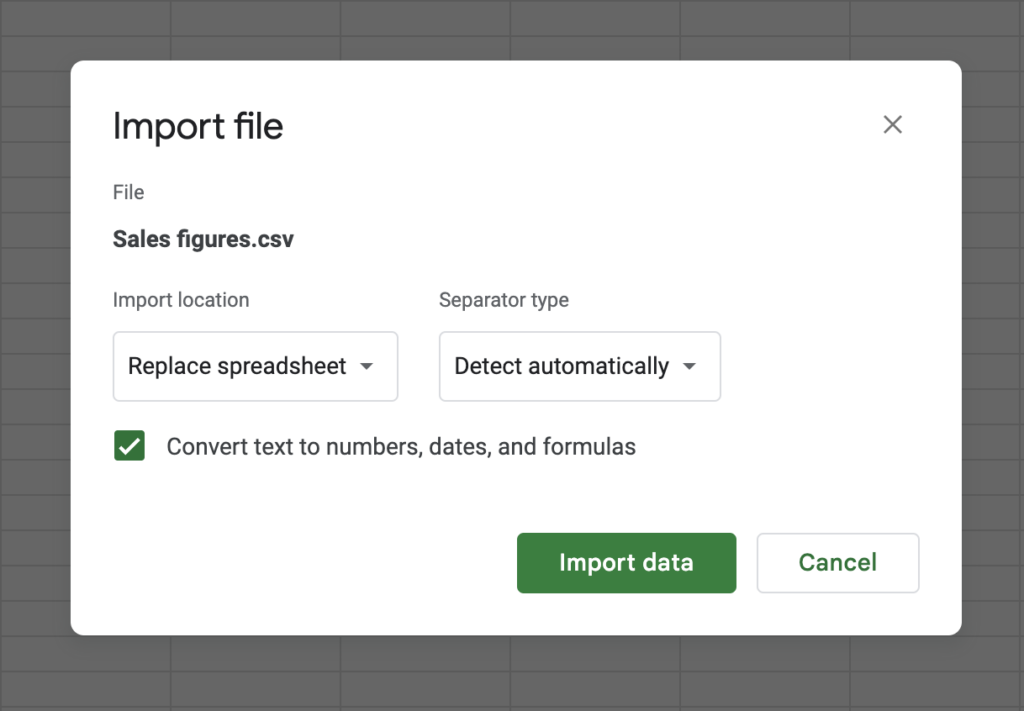
Hopefully this update will also make your work in spreadsheets a lot easier. It saves a lot of hassle to have to manually replace all periods with commas!





