Nowdays developers are increasingly tasked with building distributed applications that are scalable, resilient, and cloud-native. However, orchestrating multiple services, managing configurations can be daunting and time-consuming.
Designed with developers in mind, .NET Aspire simplifies the process of building, deploying, and managing distributed applications by providing a cohesive set of tools, templates, and integrations.
Whether you're developing microservices, integrating with various cloud services, or aiming for a more efficient development workflow, .NET Aspire offers a unified approach to tackle these challenges head-on.
What is .NET Aspire?
.NET Aspire is an opinionated, cloud-ready application stack introduced by Microsoft to streamline the development of cloud-native applications. It provides developers with a cohesive set of tools, templates, and integrations designed to simplify the complexities associated with building distributed systems.
At its core, .NET Aspire aims to enhance the developer experience by offering:
-
Dev-Time Orchestration: Facilitates the running and connecting of multi-project applications and their dependencies in local development environments.
-
Integrations: Provides NuGet packages for commonly used services, such as Redis or PostgreSQL, ensuring consistent and seamless connections within your application.
-
Tooling: Includes project templates and tooling experiences for Visual Studio, Visual Studio Code, and the .NET CLI to assist in creating and interacting with .NET Aspire projects.
By addressing common challenges in modern app development—like managing multiple services, handling configurations, and ensuring observability—.NET Aspire empowers developers to focus more on writing code and less on infrastructure concerns.
Real-World Experience: Transitioning from Docker Compose to .NET Aspire
A lot of people starts to transisioning from using Docker Compose to .NET Aspire for orchestrating a multi-service application. Initially, Docker Compose managed services like PostgreSQL and RabbitMQ. However, integrating .NET Aspire's AppHost project streamlined the orchestration process.
With AppHost, service dependencies and configurations were defined directly in code, eliminating the need for separate YAML files. This approach not only reduced complexity but also enhanced the development experience by providing a unified view of the application's architecture.
Moreover, .NET Aspire's built-in observability features, such as OpenTelemetry integration, offered deeper insights into application performance, facilitating quicker debugging and optimization.
Step-by-Step: Getting Started with .NET Aspire
Creating a New .NET Aspire Project You can initiate a .NET Aspire project using Visual Studio, Visual Studio Code, JetBrains Rider or the .NET CLI. In this article, we will focus on using Visual Studio to create a new .NET Aspire project.
Using Visual Studio
- Navigate to File > New > Project.
- In the dialog window, search for "Aspire" and select the .NET Aspire Starter App template.
- On the "Configure your new project" screen:
- Enter a project name, such as AspireSample.
- Specify the location for your project.
- On the "Additional Information" screen:
- Ensure that .NET 9.0 is selected as the target framework.
- Check Use Redis for caching if you want to include Redis integration.
- Optionally, select Create a tests project to include a test project in your solution.
- Click Create to generate the solution.
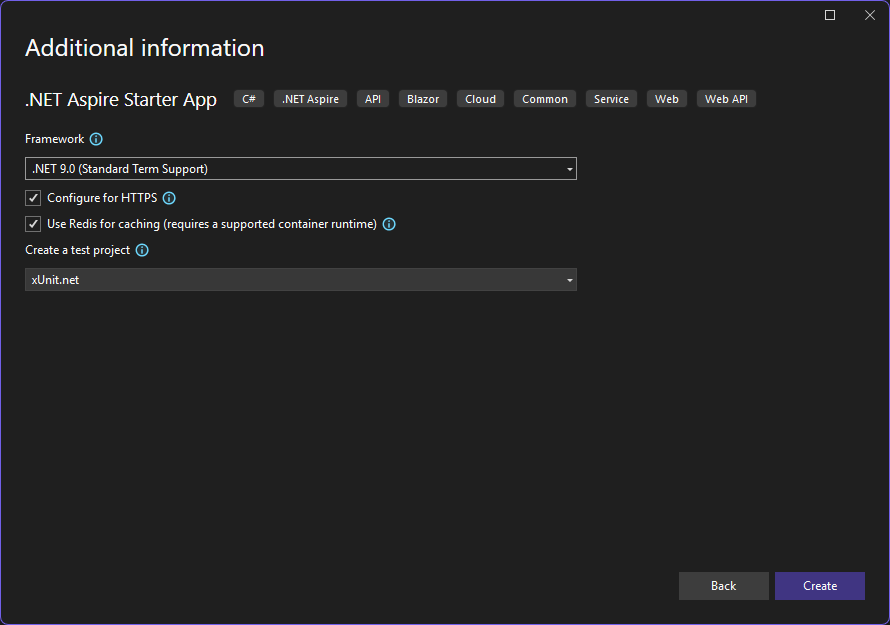
Visual Studio will create a solution structured for .NET Aspire, including projects like AppHost, ServiceDefaults, and sample services.
Exploring the Solution Structure
The generated solution will include the following projects:
- AppHost: The main entry point for your application, responsible for orchestrating services and managing configurations.
- ServiceDefaults: Contains default configurations and settings for your services.
- ApiService: A sample API service demonstrating how to implement a service using .NET Aspire.
- Tests: A test project for writing unit and integration tests for your services.
- WebApp: A sample web application that interacts with the API service.
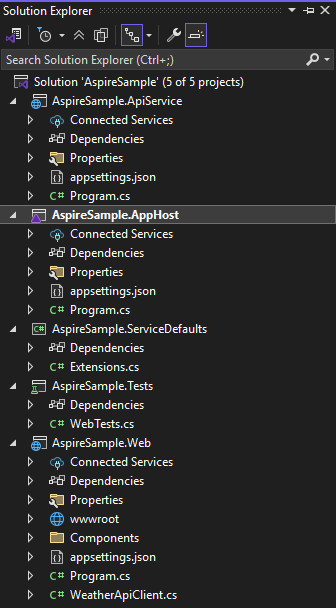
The AppHost project is where you define your application's architecture, including service dependencies and configurations. The ServiceDefaults project provides default settings that can be overridden in individual services. The ApiService and WebApp projects serve as examples of how to implement and consume services within the .NET Aspire framework.
var builder = DistributedApplication.CreateBuilder(args);
var cache = builder.AddRedis("cache");
var apiService = builder.AddProject<Projects.AspireSample_ApiService>("apiservice");
builder.AddProject<Projects.AspireSample_Web>("webfrontend")
.WithExternalHttpEndpoints()
.WithReference(cache)
.WaitFor(cache)
.WithReference(apiService)
.WaitFor(apiService);
builder.Build().Run();As you can see, the code above is a simple example of how to define service dependencies and configurations in the AppHost project. The AddRedis method adds Redis as a caching service, while AddProject registers the ApiService and WebApp projects. The WithReference injects environment variables telling the app how to connect to the dependency and WaitFor methods establish dependencies between services, ensuring that they are started in the correct order.
Running the Application
To run the application, simply press F5 in Visual Studio or use the .NET CLI to execute the project. The AppHost project will start all registered services, and you can access the web application through your browser.
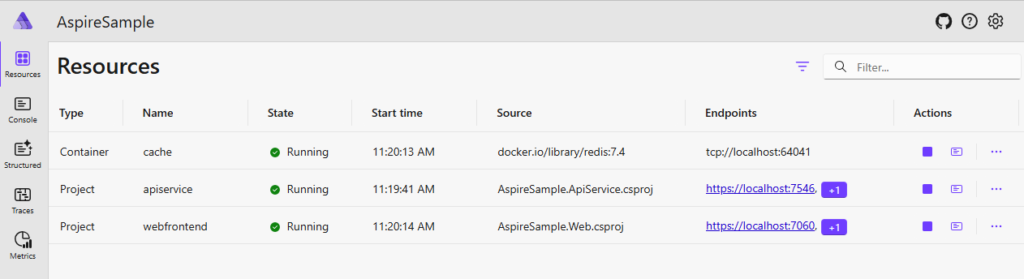
Benefits of Using .NET Aspire
- Simplified Orchestration: .NET Aspire eliminates the need for complex YAML configurations by allowing developers to define service dependencies and configurations directly in code. This approach reduces complexity and enhances the developer experience.
- Built-in Observability: With integrated observability features, .NET Aspire provides insights into application performance, making it easier to identify and resolve issues. This is particularly beneficial for distributed applications where monitoring multiple services can be challenging.
- Unified Development Experience: By providing a cohesive set of tools, templates, and integrations, .NET Aspire streamlines the development process, allowing developers to focus on writing code rather than managing infrastructure.
- Community-Driven: As an open-source project, .NET Aspire benefits from contributions from a vibrant community of developers. This collaborative approach fosters innovation and ensures that the framework remains relevant in the ever-evolving landscape of cloud-native development.
- Future-Proofing: .NET Aspire is designed to adapt to new trends and technologies, ensuring that developers can build applications that are future-proof and ready for the challenges of tomorrow.
- Cross-Platform Support: Built on the .NET platform, .NET Aspire can run on various operating systems, including Windows, Linux, and macOS. This cross-platform support allows developers to choose the environment that best suits their needs.
- Rapid Development: With its extensive libraries and tools, .NET Aspire accelerates the development process, enabling developers to build and deploy applications faster than ever before. This rapid development cycle allows organizations to respond quickly to market demands and stay ahead of the competition.
- Robust Testing Framework: .NET Aspire includes a robust testing framework that allows developers to write and execute tests easily. This ensures that applications are thoroughly tested before deployment, reducing the risk of bugs and issues in production.
- Comprehensive Monitoring and Logging: The framework provides built-in monitoring and logging capabilities, allowing developers to track application performance and identify issues in real-time. This visibility is crucial for maintaining the health of cloud-native applications.
Conclusion
.NET Aspire is a game-changer for cloud-native development, providing developers with the tools and resources they need to build, deploy, and manage applications in the cloud. With its focus on performance, security, and developer experience, .NET Aspire is poised to become the go-to framework for organizations looking to embrace the power of cloud computing. Whether you are a seasoned developer or just starting your journey, .NET Aspire has something to offer everyone.
Resources
- Documentation
- YouTube Playlist
This article is part of XPRT. Magazine. The Golden Edition! Download your free copy here
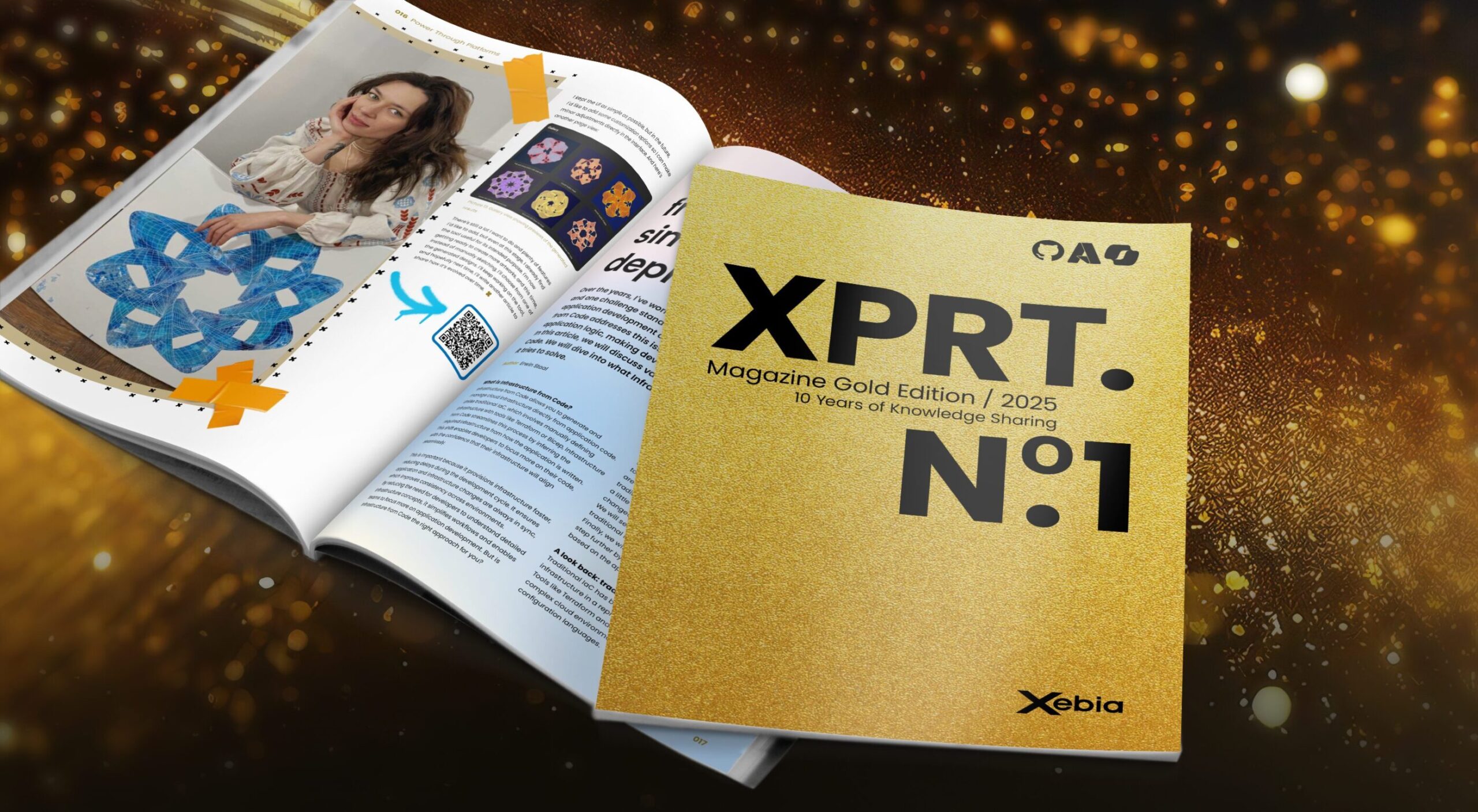
Contact
