Data | Domains
Keep Learning Xebia Data 13 May, 2020

Today Project Jupyter announced that JupyterLab is Ready for Users.
The quickest way to try it out, if you have Docker, is to use the following docker-compose.yml file:
version: '3'
services:
lab:
image: jupyter/base-notebook
volumes:
- ./notebooks/:/notebooks
ports:
- "8888:8888"
environment:
- JUPYTER_ENABLE_LAB=1
command: start-notebook.sh --NotebookApp.notebook_dir=/notebooksOnce you save the file, you can start it with docker-compose up. In the terminal you will see the link you can follow to get to the UI. All the work you do in JupyterLab will be available in the ./notebooks folder (relative to your docker-compose.yml file).
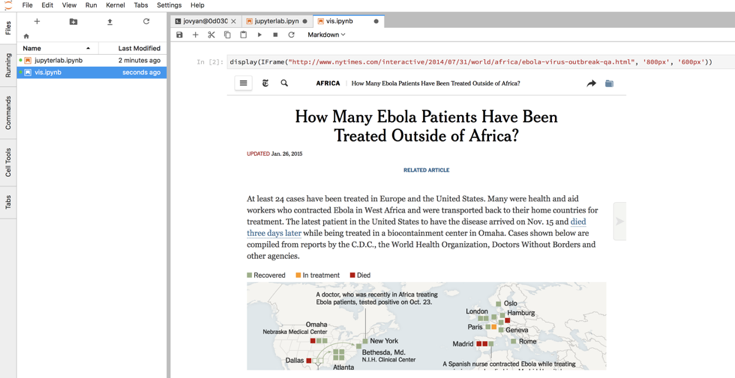
If you want to know all the options available, be sure to check out the page for Jupyter docker-stack.