When you look at AWS services like CodeBuild, CodeCommit, CodePipeline and ECR, you would think it is very easy to
create a simple CI/CD build pipeline for a docker image. But it is not. In this blog we will introduce a CloudFormation
template which creates a serverless CI/CD pipeline for Docker images. The template allows you to create CI/CD pipelines
for Docker images in minutes!
How do I do it?
It is simple, you just download the CloudFormation template:
git clone https://github.com/binxio/blog-serverless-ci-cd-of-docker-images-with-aws.git
cd blog-serverless-ci-cd-of-docker-images-with-aws
and deploy it:
aws --region eu-central-1 \
cloudformation create-stack \
--stack-name paas-monitor-ci-cd \
--template-body file://./serverless-docker-image-ci-cd.yaml \
--capabilities CAPABILITIES_IAM
aws cloudformation wait stack-create-complete --stack-name paas-monitor-ci-cd
This creates:
* a git repository named paas-monitor
* a Docker image repository named mvanholsteijn/paas-monitor
* a build project named paas-monitor
* an IAM policy controlling access of the build project
* a lambda which starts builds on repository commits
cloning a source repository
To see this in action, you need something to build, like our paas-monitor.
git clone https://github.com/mvanholsteijn/paas-monitor.git
cd paas-monitor
In this repository you will find a .buildspec.yaml which tells CodeBuild
how to build this image. It looks like this:
version: 0.2
phases:
install:
runtime-versions:
docker: 18
golang: 1.12
build:
commands:
- aws ecr get-login --no-include-email | sh
- make REGISTRY_HOST=${REGISTRY_HOST} snapshot
As you can see, we use make to get a portable build process which runs locally as well as on different CI servers.
installing the git remote helper
Before you can push this, you need to install the git remote helper for CodeCommit which allows you to push with your AWS credentials: No ssh keys needed!
pip install git-remote-codecommit
This remote helper is invoked when you use codecommit as a protocol in the git
repository url, in the following format: codecommit:<profile>/<name>. Here, profile is the AWS profile which contains the credentials to use and name the name of the intended repository.
pushing to CodeCommit
Now, you can push the git repository to the CodeCommit repository:
git remote add aws codecommit:${AWS_PROFILE:-default}/paas-monitor
git push aws --tags
git push aws
This will start the build process. To view the progress, go to the CodeBuild console. It should look something like this:
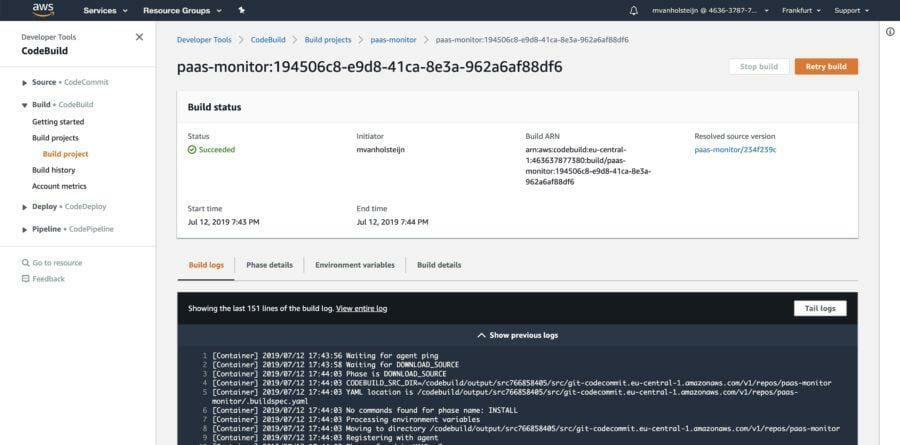
re-use
If you want to reuse this template for your own build pipelines, just specify your repository name and user when creating
the stack:
read -p 'repository name: ' REPOSITORY_NAME
read -p 'repository user: ' REPOSITORY_USER
aws cloudformation create-stack \
--stack-name ${REPOSITORY_NAME}-ci-cd \
--template-body file://./serverless-docker-image-ci-cd.yaml \
--capabilities CAPABILITIES_IAM \
--parameters ParameterKey=RepositoryName,ParameterValue=${REPOSITORY_NAME} \
ParameterKey=RepositoryUser,ParameterValue=${REPOSITORY_USER}
Conclusion
With this CloudFormation template we combined AWS CodeBuild, CodeCommit, Lambda and ECR to create a serverless CI/CD pipeline for Docker images.
The same template can be reused to create pipelines for other images. Variants of the template can be created to build other artifacts based on a git
repository or deploy stuff to AWS. It is not simple, but it is completely serverless!




