Business Automation replaces more and more manual processes with smart, rules driven systems. The benefits are not to overlook. Greater productivity or increased efficiency are only the tip of the iceberg.
The goal of automation is much more than just about acceleration – it should rather be viewed as an overall process optimization. For example, in every company, the workflow includes some mundane, repetitive tasks. Painfully boring duties can be frustrating and generate ridiculous mistakes. With automation, an IT system takes over, and employees can concentrate on more interesting activities.
Yet, choosing the right processes to automate is not always obvious. In this article, we’re going to take a detailed look at specific business areas that have automating potential to help you choose the best processes to automate.
A More Detailed Look into Automation
Not every business process is a good candidate for automation. Machines excel at following defined rules – but they’re not able to make unattended decisions that require cognition.
This highlights the biggest difference between robots and people; alive employees act accordingly to the specifics of a unique case. The set of abilities that enable people to make cognitive decisions is called decision making. Machines don’t have the skillset to make such choices – what they lack, for example, is empathy.
But, luckily, robots are very skilled at a wide spectrum of other business activities.
Simple Case, Simple Robot
Currently, nearly all businesses use some kind of software. Operating this software always requires some sort of activity. By default, it has to be done by an alive entity – operators, called Users in the IT world.
Users perform all the necessary actions to run business processes. For example, they gather and combine data for reports from many sources or register paper documents by typing their content into Business Supporting Systems. Often, these tasks don’t require making any cognitive decisions. Funny enough, employees sometimes don’t even remember why a certain area is organized as it is; they just click and type, since no decisions are needed to make things done. If that is the case, this is a good indication that a certain area may be a perfect candidate for automation.
A stable environment in a responsive technical condition, full of repetitive steps and with high volumes of structured data is the best what robots can expect. Since they mimic human activities interacting
with a computer, machines can perform tasks on their own (like in RPA 2.0); all it takes is proper implementation. Beneficially, RPA solutions don’t require the knowledge of any specific programming languages, since the technology is based on no-code or low-code concepts.
Summarizing, if a business process can be described as a set of steps and rules organized as a list of tasks, process automation could be understood as an algorithm running the whole operation.
Intelligent Robots
Automation can also go beyond non-cognitive areas and structured data. Today, we’re observing how robots support increasingly sophisticated processes. A great example are optical character recognition and face recognition systems which can automatically identify people in crowds or read what’s written on paper.
The more advanced automation processes are mainly possible thanks to AI and Machine Learning. They are often able to make decisions on their own, but due to safety – or rather trust reasons – they mostly serve as supporting tools. A good example of that is the banking industry, where automated solutions can make decisions on their own that influence people’s lives (like mortgage admission).
What Types of Processes can You Automate?
The first obvious candidate for automation are large sets of simple operations. This includes reading files, filling up fields in a system, reporting or using many applications to close a case. Depending on the process specifics, fields like HR, sales, accounting, IT, support, or even production and delivery are generally considered good areas for automation. Cross department operations also especially beneficial – normally, they must be performed by several people with various access levels; practically, they’re usually just a sequence of trivial tasks.
Good examples of a perfect automating area can be found in the various steps of recruitment process of a new employee. Tasks that have automating potential include researching candidates, processing documents or even… onboarding. Thanks to an automated process, a new employee can automatically get access to all the tools and permissions dedicated to their position. Moreover, all required data can also be configured in the HR, payroll and IT systems.
A useful application for RPA includes migrating data from legacy systems. Data from archaic solutions, developed in outdated programming languages, can usually be easily moved to new systems automatically.
Overall, there are both better and worse candidates for automation. As mentioned, generally the most suitable areas are those with simple, repetitive paths (perfectly without exceptions) with high data volume. To avoid mistakes, the candidates for automation should be selected with care.
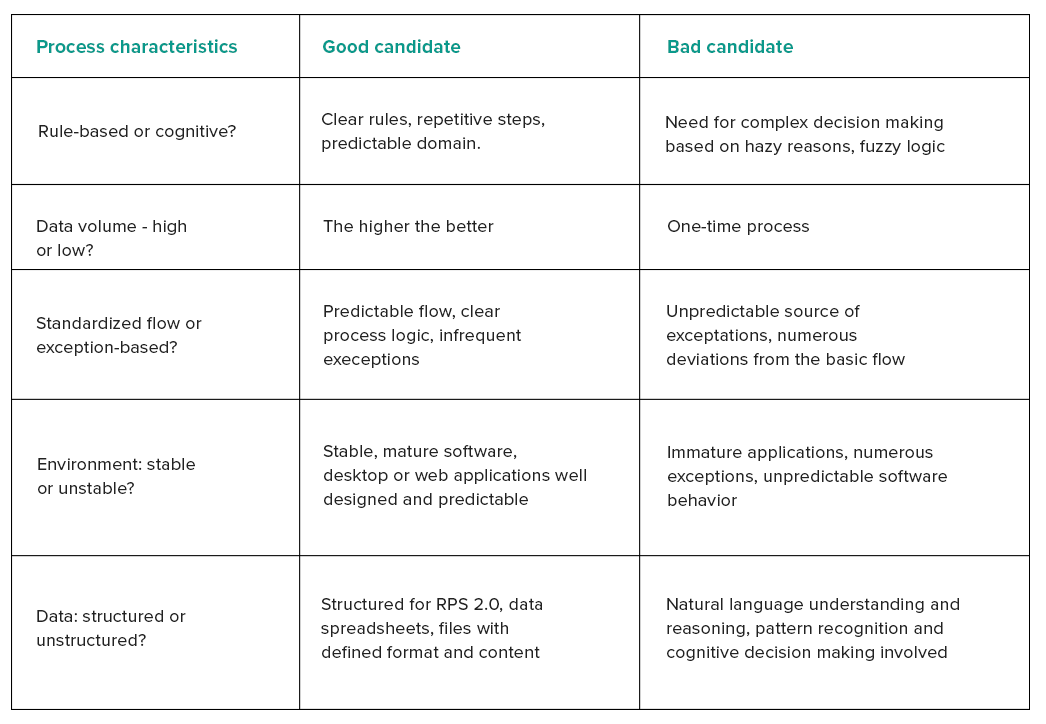
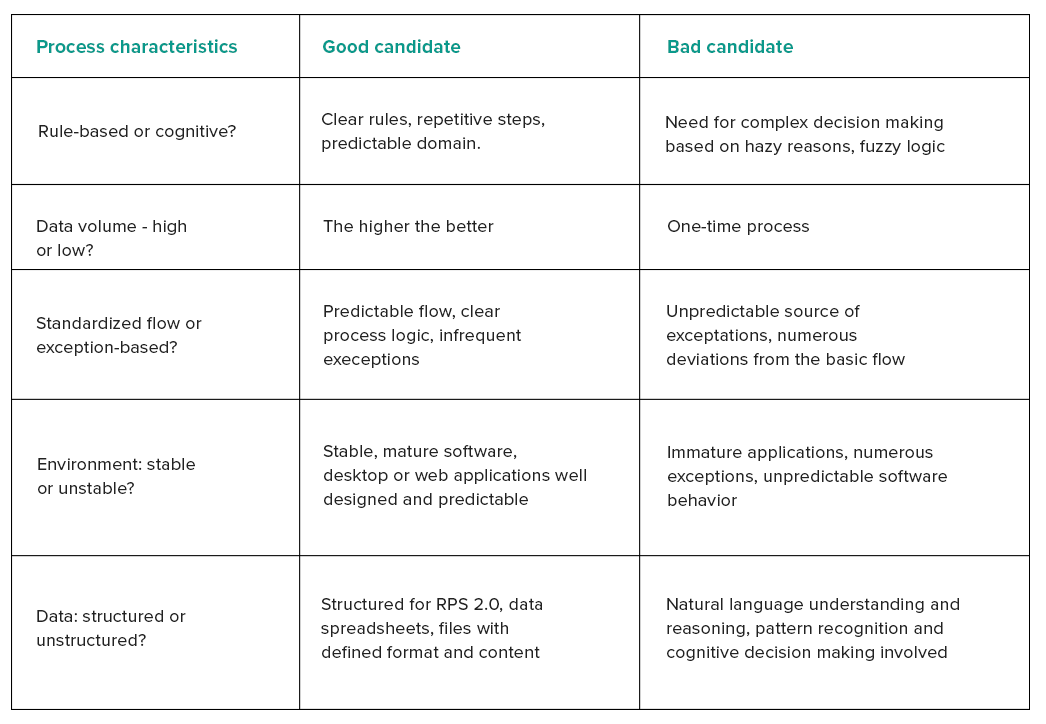
“Great benefits + Simple processes = Perfection”
Some organizations tend to select the most beneficial process candidates at the very beginning of their automation journey. This can be a mistake; such processes are sometimes highly complex in design and may be difficult to automate. It’s optimal to start with the easiest processes first to see how it affects your workflow.
Later on, it should automatically (pun not intended) be easier to automate more and more complex processes. With a solid basic understanding of automation, adapting to new situations and recognizing new business opportunities will become more intuitive.
What If Full Automation isn’t Possible?
As mentioned in the beginning of this article, not all processes are good candidates for full automation. Obviously, some activities are reserved for alive employees – like, for example, job interviews or contract negotiations. But this doesn’t mean that these areas can’t have any form of automation whatsoever.
Luckily, there’s also a broader automation category – attended automation.
In this form, automation can serve as a supporting measure; this means that some steps of the process are automated, but the final action must be completed by a person. As we’ve presented before, a good example of that is granting loans; due to explainability reasons, Artificial Intelligence can’t make unattended decision regarding important, social matters – but it can still summarize all the information about the potential borrower and suggest a data-driven decision to help the employee.
The Choice Should Be Tailored to Your Needs
We’ve presented a general overview of process types that are easy to automate. It’s important to remember that the final usefulness of an automation will depend on your specific needs and processes. That’s why picking the solution should always depend on your needs.
A Summary of Benefits
Depending on the process you decide to automate, the final benefits may vary.
We already mentioned a few key advantages of automation. Now, let’s look into them in detail.
- Speeds up processes. A robot works faster, doesn’t go on vacation and doesn’t get tired (or bored).
- Eliminates human mistakes. A good algorithm makes no errors. The key challenge, however, is to program the automation correctly.
- Makes room for more interesting, creative work. With mundane tasks out of the way, employees can concentrate on challenging tasks and spend more time on working with other people.
- Offers audit trails for all steps within the process. Everything within the automated area is traceable and can be verified anytime.
- Generates additional value from introducing innovative techniques. Additionally, it also adds to the image of the company.
If you have any more questions or would like to talk about the specific areas you can automate, book a free consultation with our expert!





