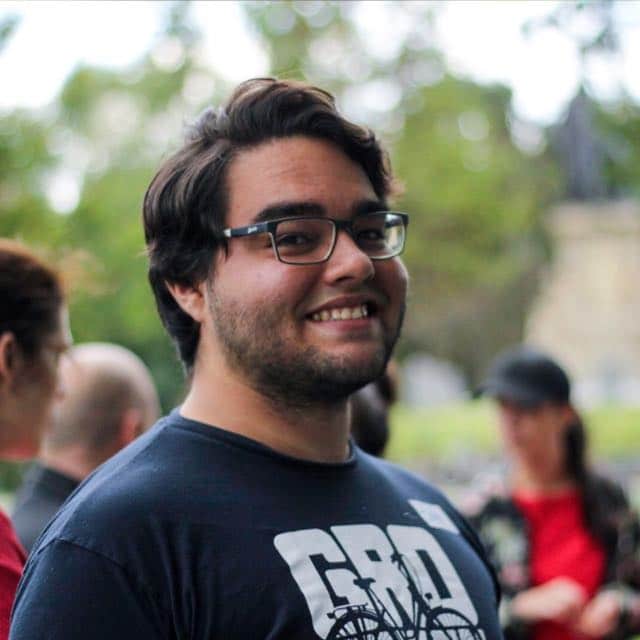Power BI in
a Day
25 April, 2024 – Virtual
Learn how to turn your data sources into immersive visuals using Microsoft Power BI. With this tool, you will easily connect to your data sources, discover relevant insights, and share them with your team. You’ll begin the training day with raw data and finish it with an interactive dashboard ready to be shared.
For this training course you need a Windows device. PowerBI Desktop is only available on Windows and you will not be able to participate in the course without it.
Looking to upskill your team(s) or organization?
Diego will gladly help you further with custom training solutions.
Get in touchDuration
1 day
Time
09:00 – 17:00
Language
English
Lunch
Included
Certification
No
Level
Foundation
What will you learn?
After the training, you will be able to:
Extract, transform, and load data into Microsoft Power BI from various sources.
Create visualizations that provide data insights.
Transform and rearrange data with Power Query Editor.
Build and share effective dashboards with colleagues.
Program
- Introduction to Microsoft Power BI and the Power Query Editor
- Load, extract and transform data into the Power Query Editor
- Data modeling basics
- Create visualisations
- Create your first dashboard
- Add extra functionalities to your dashboard, like navigation and interaction, or build a dashboard based on your own data set
This training is for you if:
You want to start working with Power BI but are not sure where to begin.
You have no or very little Power BI experience.
This training is not for you if:
You want to become a certified Microsoft Power BI Data Analyst and want to practice for the PL300 exam (check out our Microsoft PL-300 Exam Training instead)
You want to perform complex data analysis with Python (check out our Python for Data Analysis training instead)
You are new to data science and want to learn how to make models using machine learning (check out our Certified Data Science with Python training instead)
What else
should I know?
After registering for this training, you will receive a confirmation email with practical information. A week before the training, the trainer will get in touch to ask you about any requirements you may have and any pre-course tasks you will need to do.
See you soon!
Course information
This course requires a Windows laptop (PowerBI Desktop is only available on Windows).
All literature and course materials are included in the price
Information on the software and tooling will be shared before the start date
Online courses are delivered via Zoom or Microsoft Teams
Meet the trainers

Lysanne van Beek
Lysanne is a Data Science Educator at Xebia Data and loves making courses as accessible as possible. With over 900 hours of training experience and over 500 students taught, she’ll make sure you get the most out of your training.